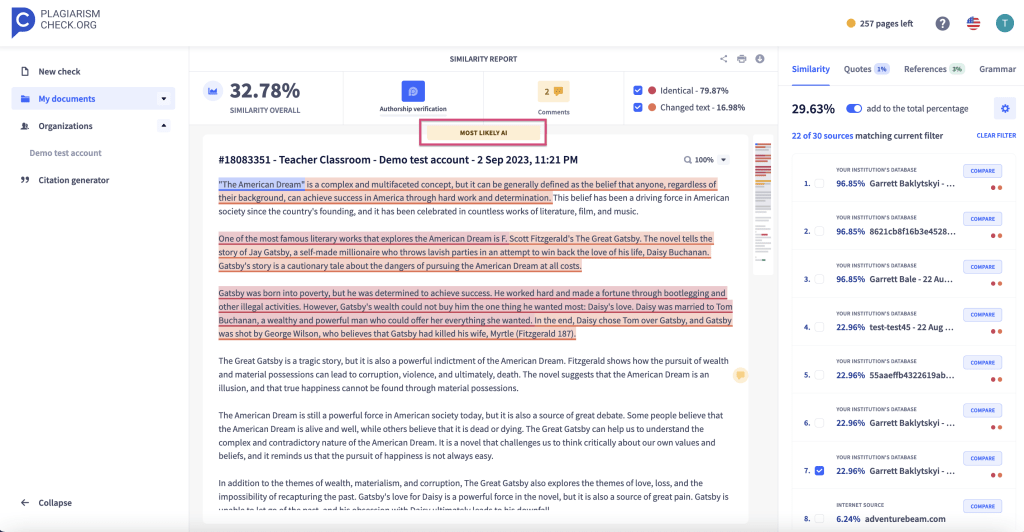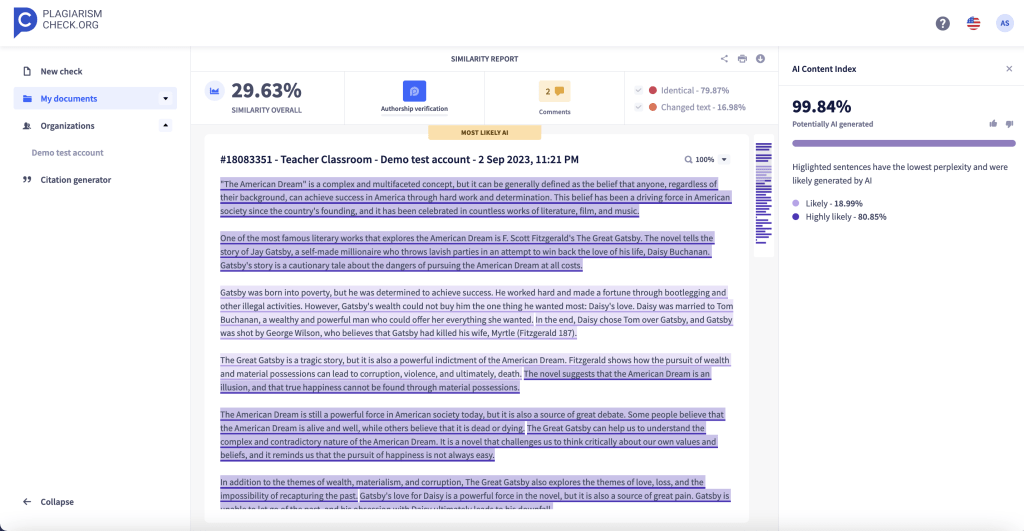- Overview
- Account guides
- How to check a document
- How to interpret a plagiarism report
- Grammar checker released to improve writing!
- Summary of levels of access
- Owner role overview: managing an account
- How to add users to your account
- Teacher role overview
- Student role overview
- Fingerprint: Advanced Tool for Authorship Verification
- Cómo utilizar un informe de plagio
- Cómo verificar un documento en busca de plagio
- Brightspace
- Canvas
- Google Classroom
- Moodle
- Schoology
Teacher role overview
Teacher role overview
- Check files for similarity
- Review members of an account without the ability to add or delete them.
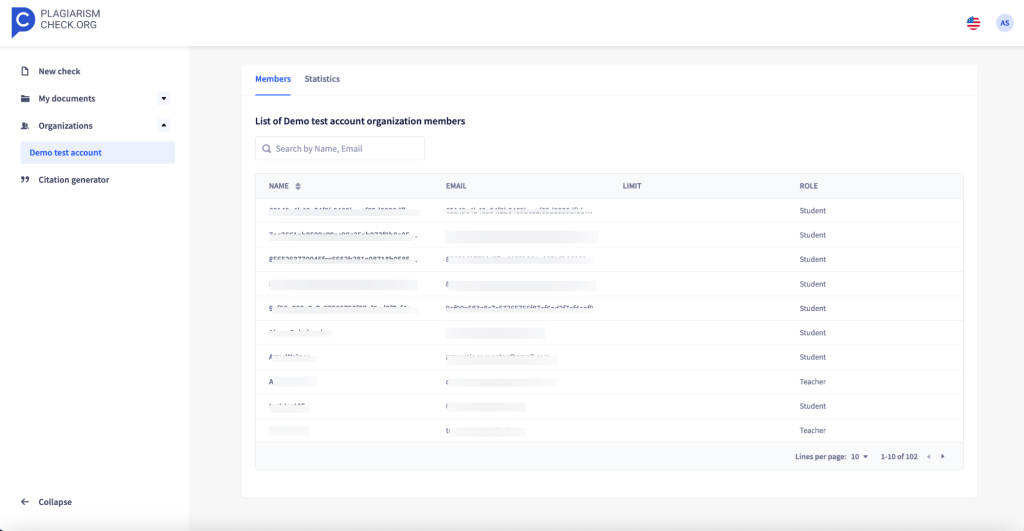
- Check general information about an account and view the account’s statistics.
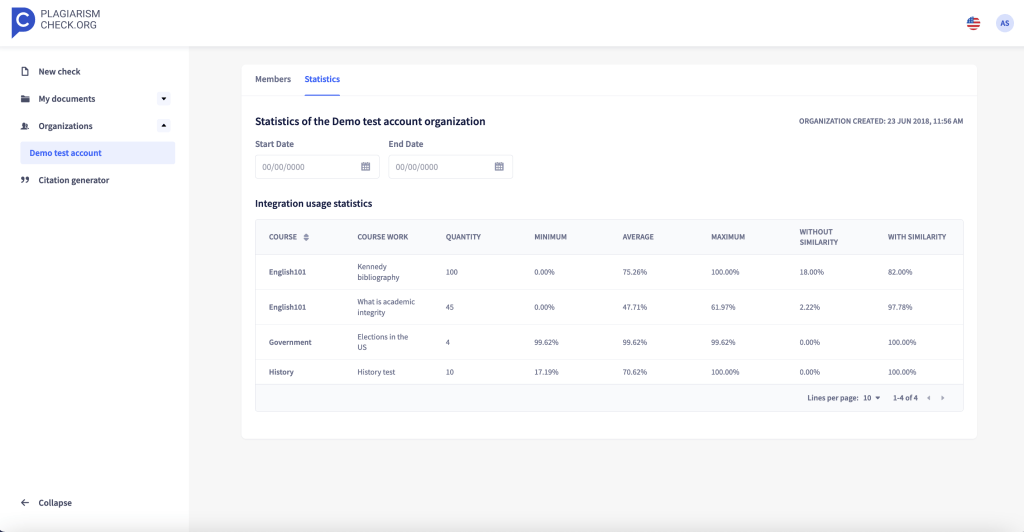
- Create folders and review those to which they were added as a member.
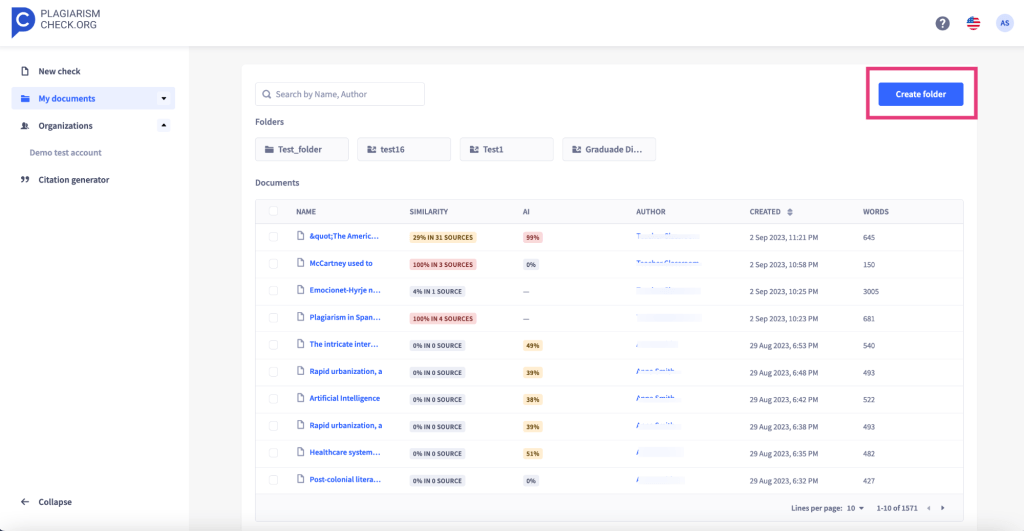
- Share folders with students to collect assignments.
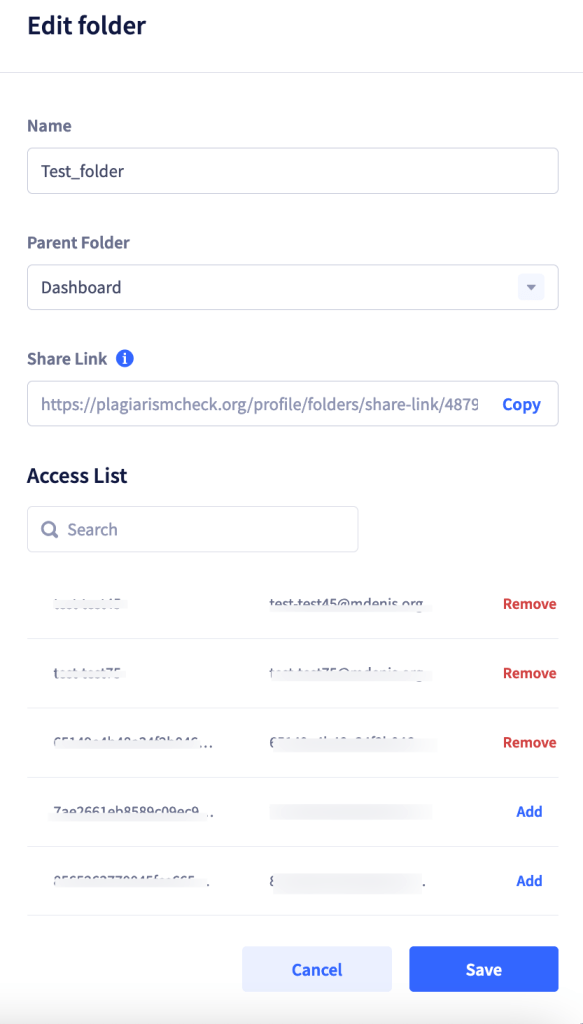
- Check Students’ results as well as sort reports by date, name, % of similarity, % of content generated by AI, or author.
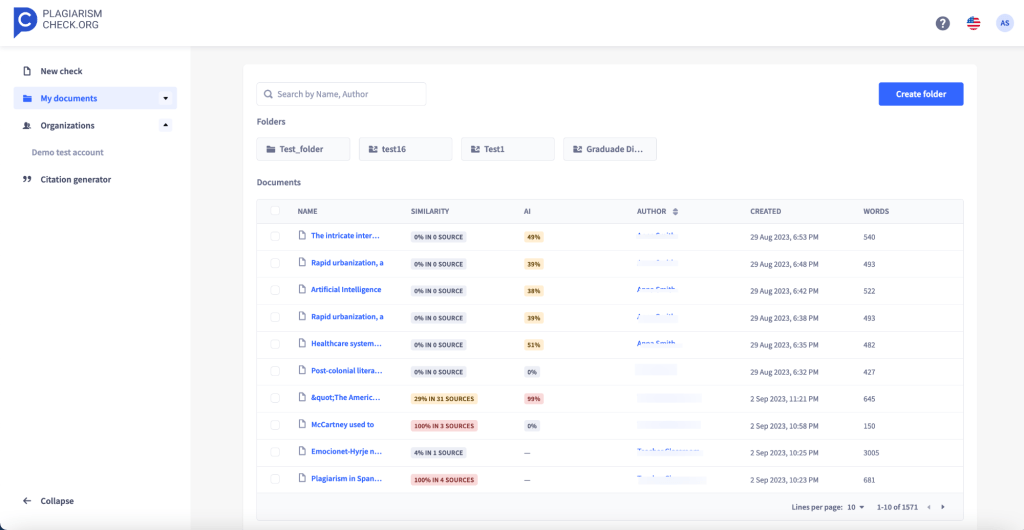
- In a report, Teacher can leave comments or feedback.
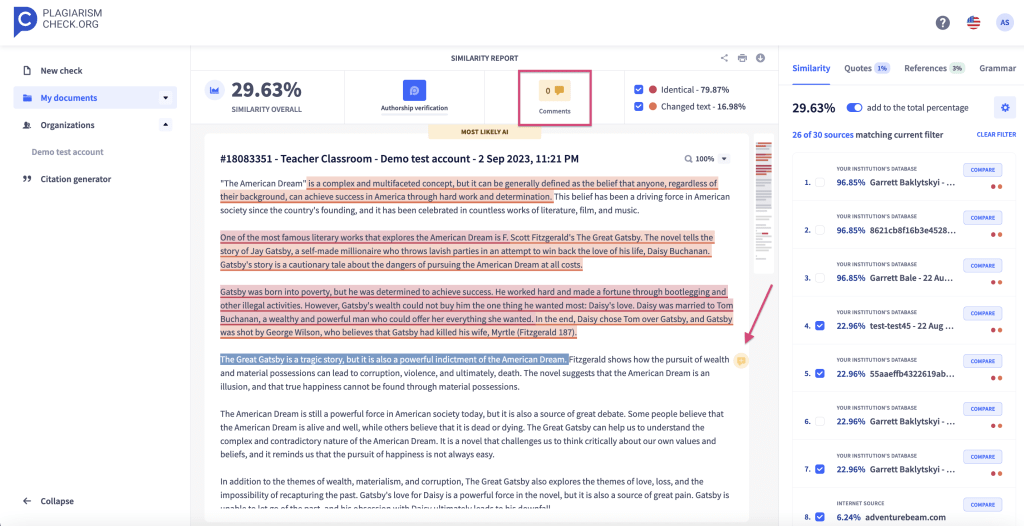
- Teacher can initiate authorship verification with Fingerprint (if enabled for the organization).
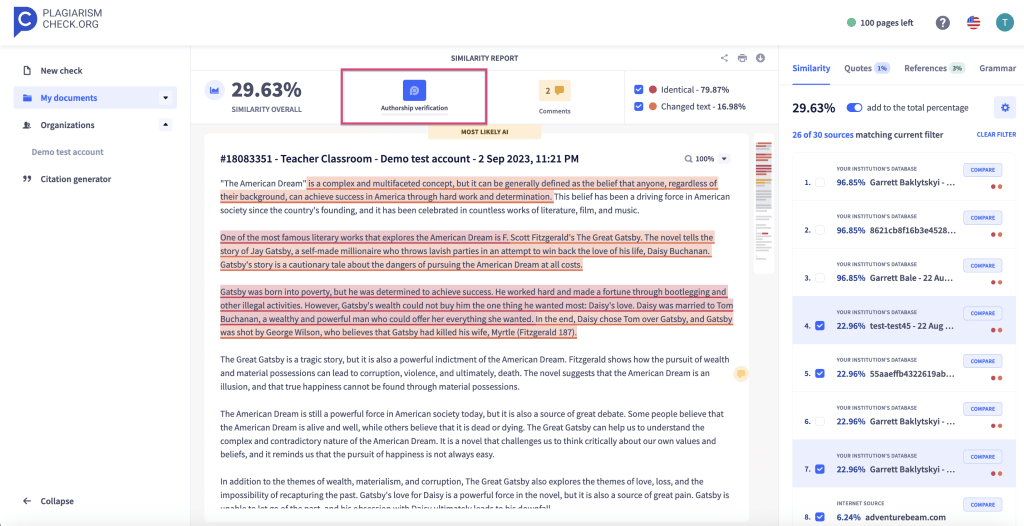
- Teacher can view AI detector’s report.