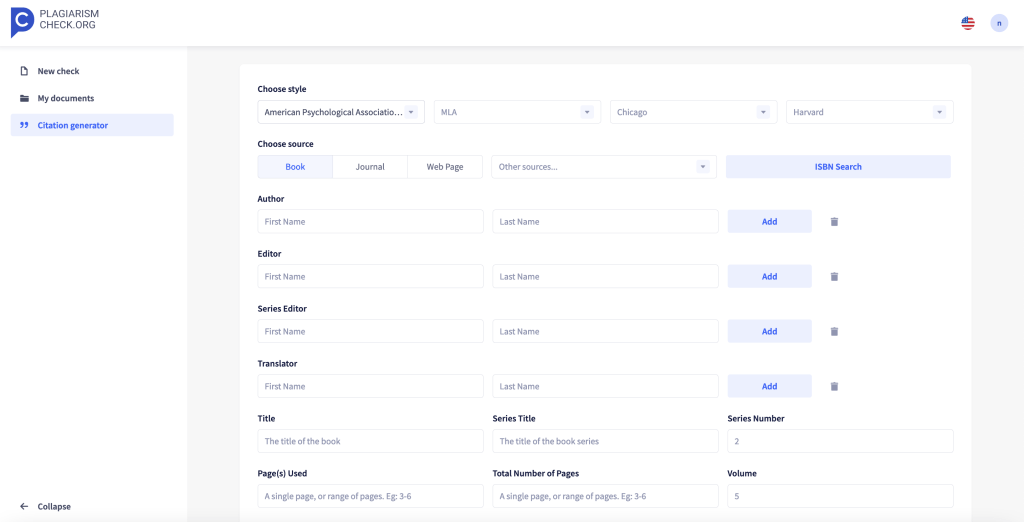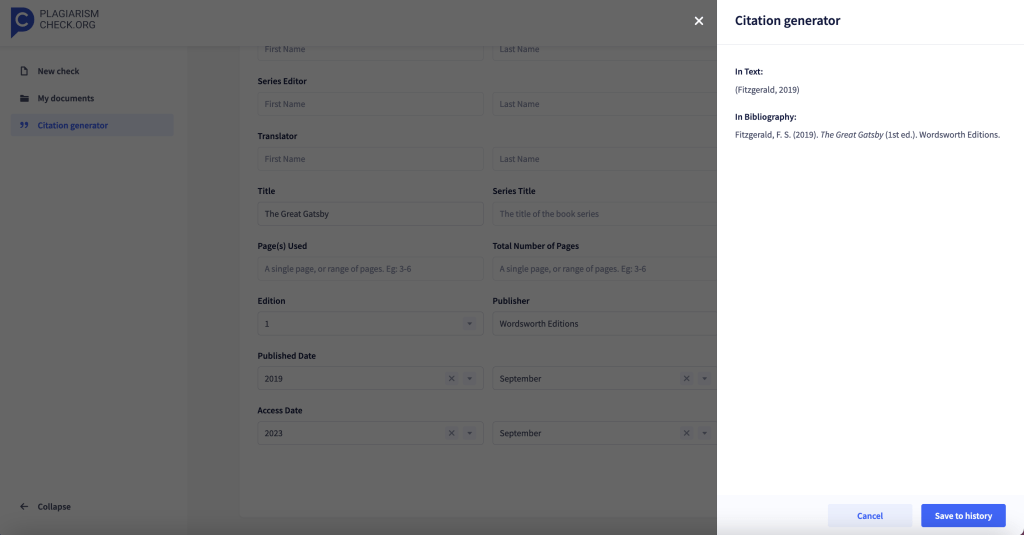- Overview
- Account guides
- How to check a document
- How to interpret a plagiarism report
- Grammar checker released to improve writing!
- Summary of levels of access
- Owner role overview: managing an account
- How to add users to your account
- Teacher role overview
- Student role overview
- Fingerprint: Advanced Tool for Authorship Verification
- Cómo utilizar un informe de plagio
- Cómo verificar un documento en busca de plagio
- Brightspace
- Canvas
- Google Classroom
- Moodle
- Schoology
Student role overview
Student role overview
- Check files for plagiarism, and review history of personal checks.
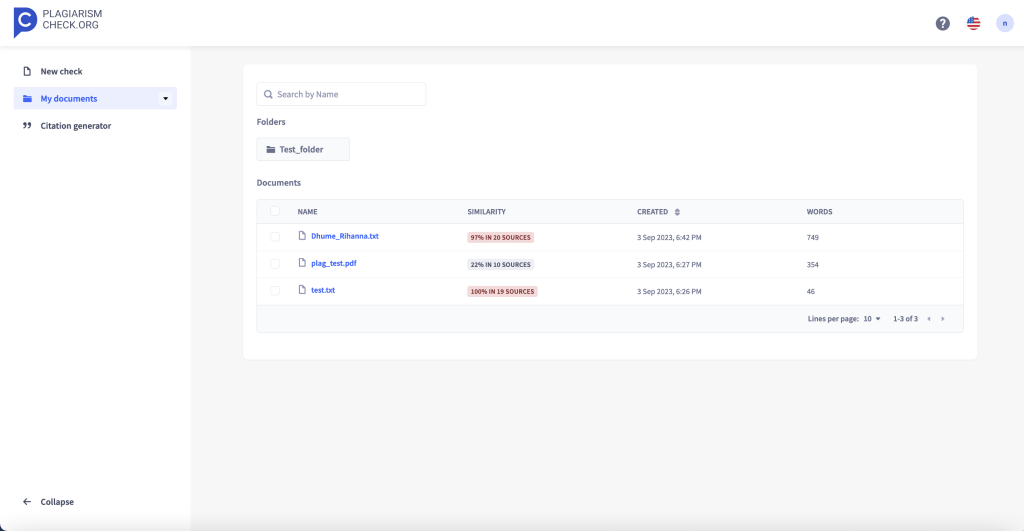
- Submit checked file to the needed folder.
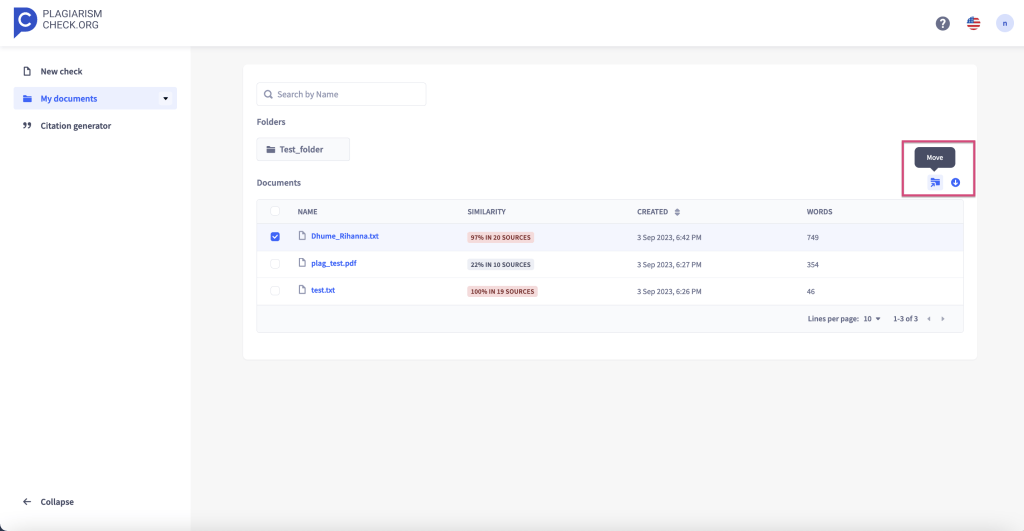
- Check a submitted report. Students are not limited in the number of times a report can be submitted. Once a report is submitted, it cannot be removed by a Student.
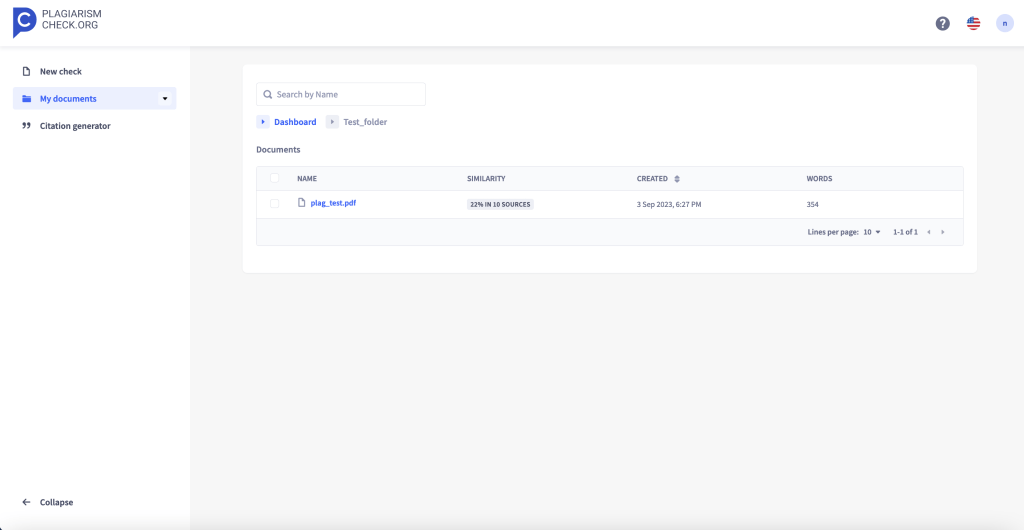
- Generate citations.