- Overview
- Account guides
- Brightspace
- Canvas
- Google Classroom
- Moodle
- Administrator’s guide for Moodle
- Guía del administrador
- Guía para profesores
- Instructor’s guide — How to use an integration
- Schoology
Instructor’s guide — How to use an integration
1. Make sure you added users to your PlagiarismCheck.org account. Users can be added by an Administrator (Owner) at PlagiarismCheck.org or our team can add users for you.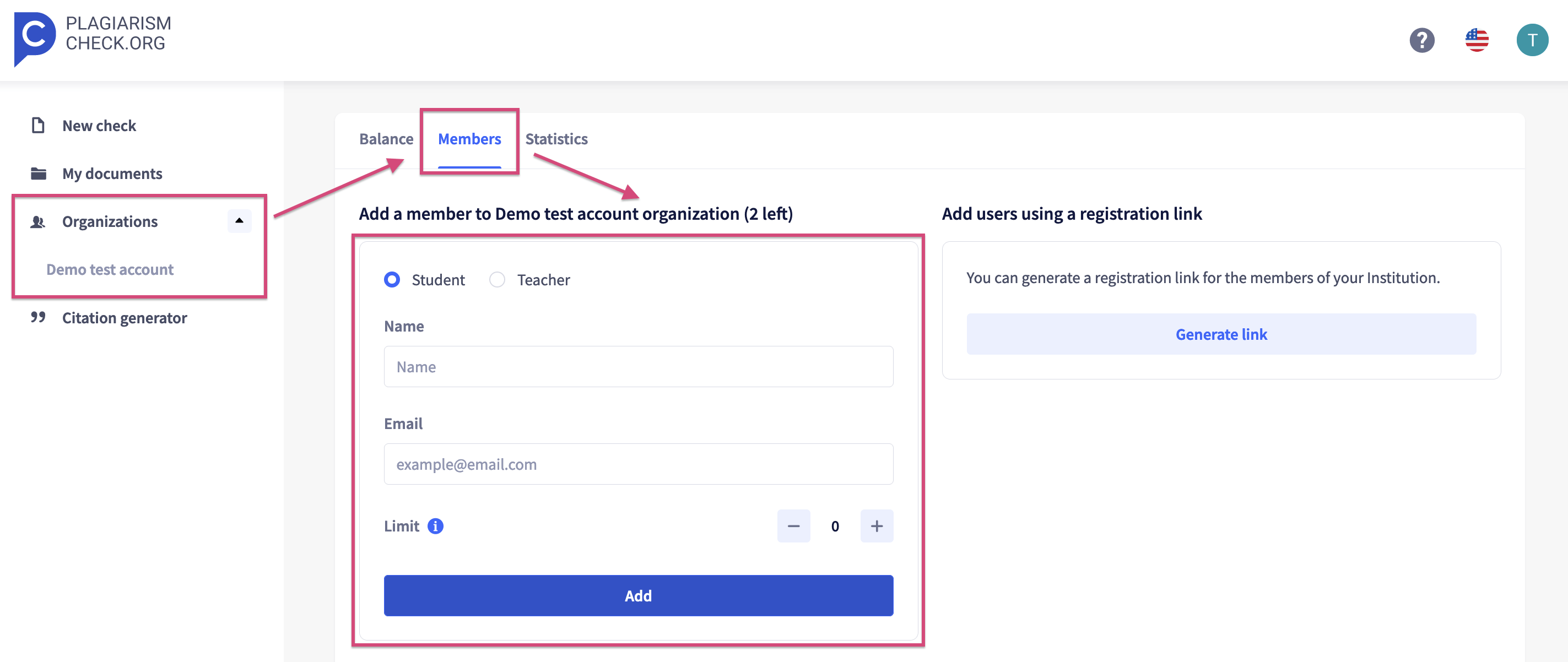
2. Create an Activity. PlagiarismCheck.org plugin supports Assignments, Quiz, or Forum type of Activity. 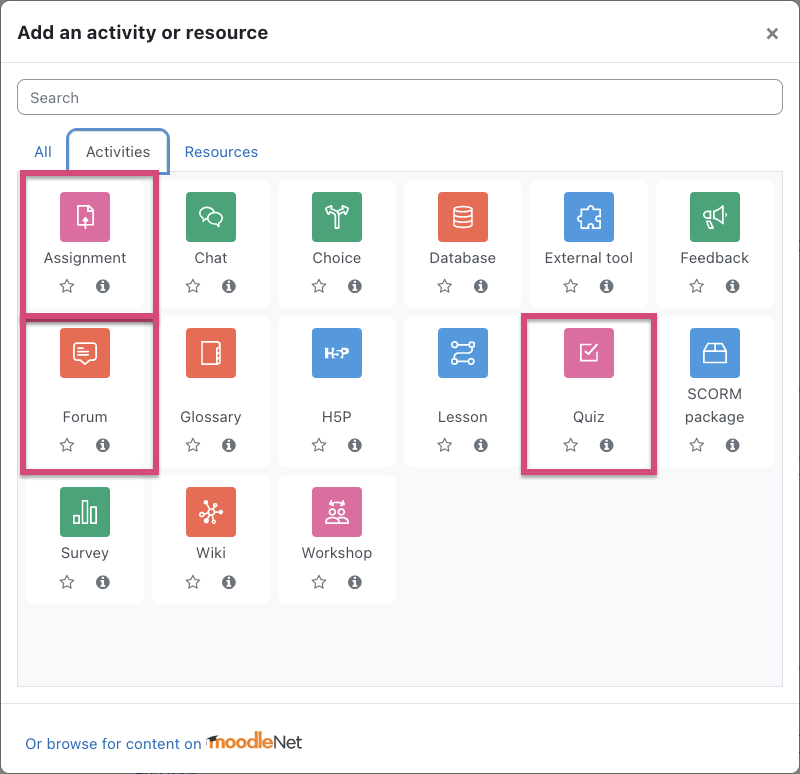
3. In Quizzes, PlagiarismCheck.org plugin will work for essay responses.
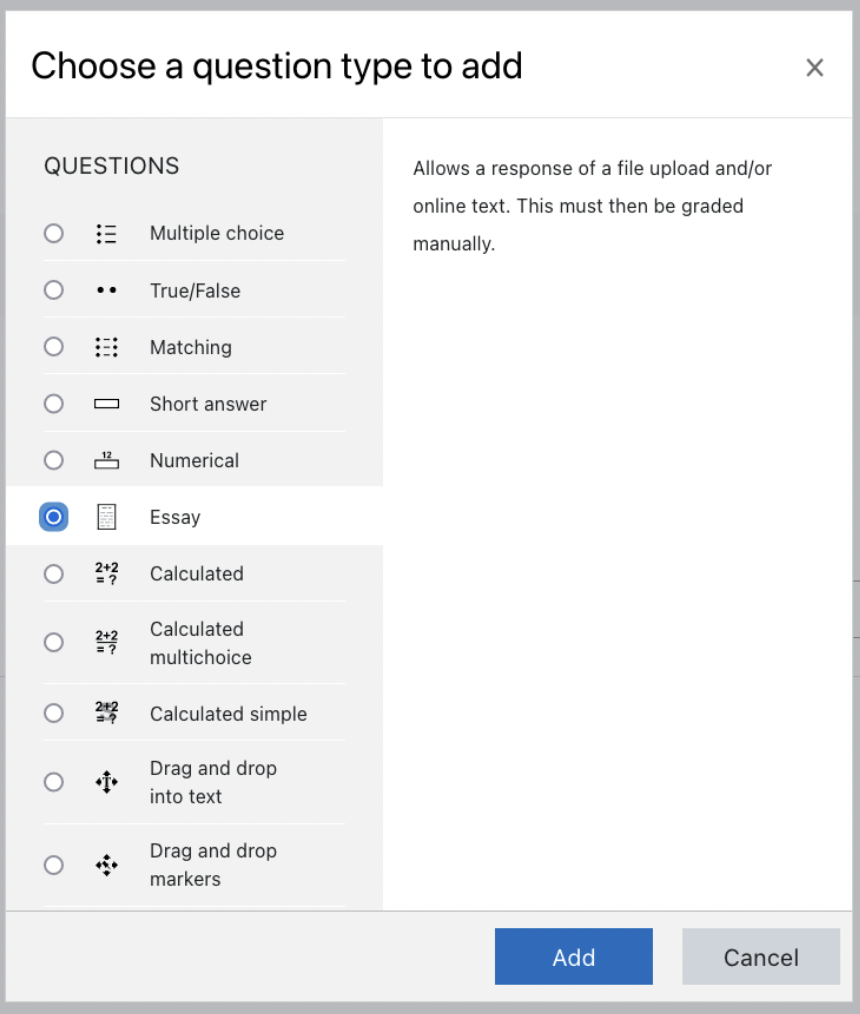
4. In the assignment settings, go to PlagiarismCheck.org plugin. Set ‘Enable plugin in this module’ to ‘Yes’ and adjust the other available plugin settings. Here you can set the minimum similarity percentage for the sources to be listed in the similarity report and also include/exclude self-plagiarism, references, quotes, and AI Detector’s result.
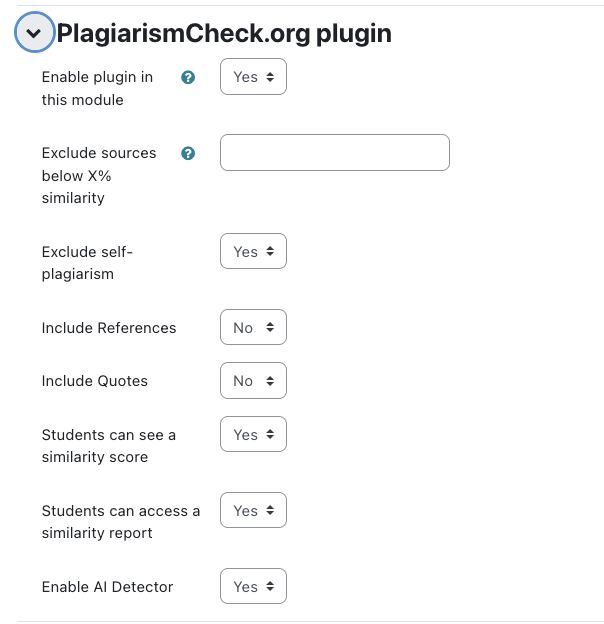
If set to ‘Yes’, the ‘Exclude self-plagiarism’ setting will not show matches with the user’s previously submitted documents. Please note that the changes to the settings cannot be applied to the already submitted documents retrospectively and will only affect the forthcoming submissions. Once you configured an assignment, click “Save and return” or “Save and display” to save settings.
5. In the Submission, there is a similarity score and AI Checker result next to every file. 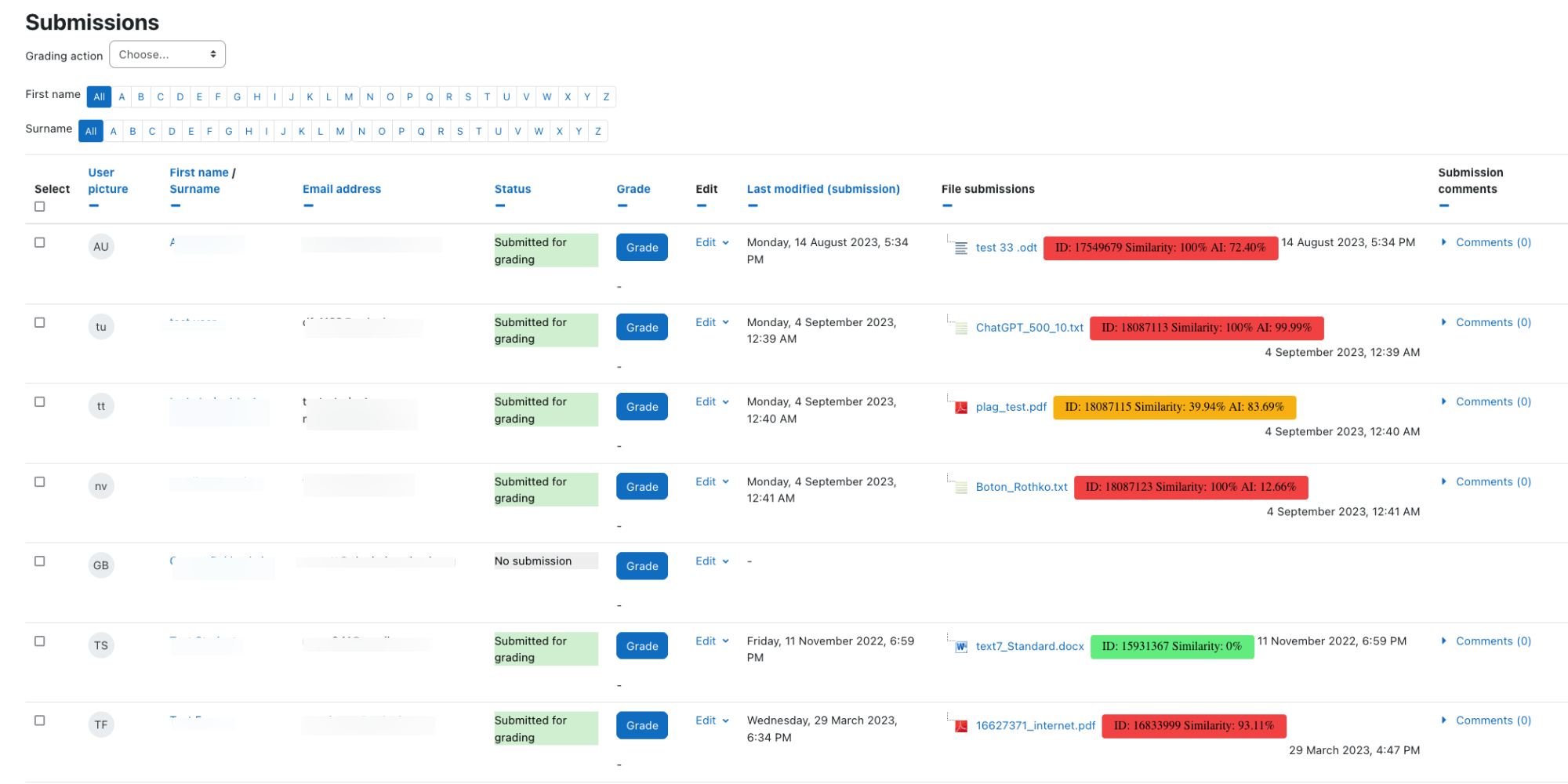 6. Click on the similarity percentage to view a report, a compilation of problematic zones in your text. Reports are available to both instructors and students.
6. Click on the similarity percentage to view a report, a compilation of problematic zones in your text. Reports are available to both instructors and students. 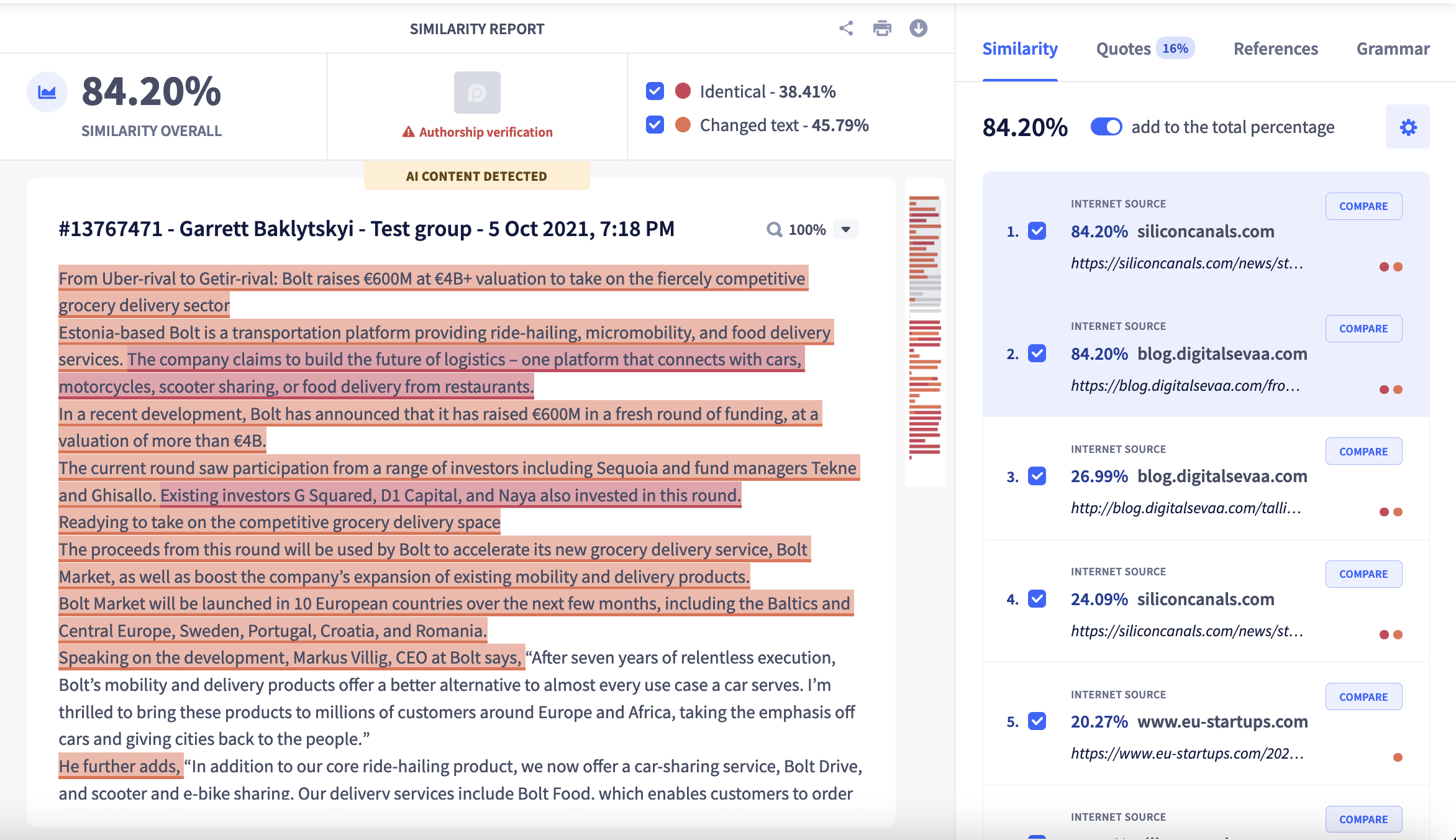 You can review each highlighted part throughout the whole document. On the right side, you’ll see a panel with links to the resources where the same paragraphs or expressions can be found. These are the parts you need to consider when checking papers for plagiarism. You can also turn the uniqueness check for those parts of the text in quotes on or off using a switcher on the bottom right panel. It’s useful for parts of big research projects where the literature overview takes up a huge part of the whole paper.
You can review each highlighted part throughout the whole document. On the right side, you’ll see a panel with links to the resources where the same paragraphs or expressions can be found. These are the parts you need to consider when checking papers for plagiarism. You can also turn the uniqueness check for those parts of the text in quotes on or off using a switcher on the bottom right panel. It’s useful for parts of big research projects where the literature overview takes up a huge part of the whole paper.
Moodle free plagiarism plugin by PlagiarismCheck.org
If you type “free plagiarism check Moodle” in your browser, you may get confused by the results, as free services are not always the most reliable ones. The plugin we offer you is a secure way to check your papers and save time when working with students’ papers. With this plugin, you’ll see all your students’ papers with the potential originality issues highlighted.
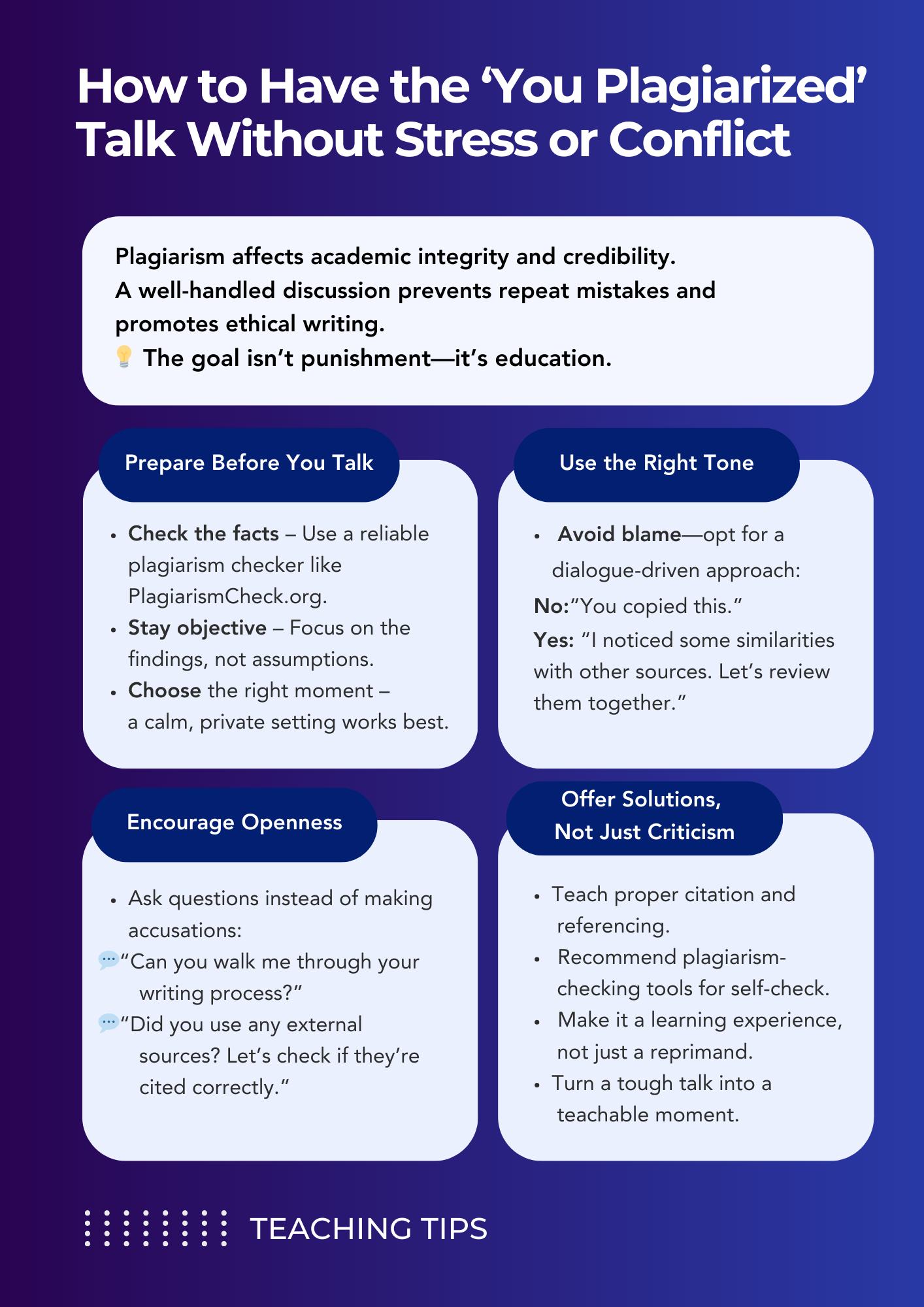
The Moodle plagiarism checker you should try
If your istitution uses Moodle as a learning management system, then you probably wonder if there are any plugins to complement it for convenient everyday use. Plagiarism detection tools that work online will help you save tons of time! With the academic integrity in mind, we have created a Moodle plagiarism checker that can generate a similarity report for each of your assignments. It’s totally student-friendly, uses the appropriate guidelines, and can be considered the best plagiarism checker for Moodle.
Moodle free plagiarism plugin by PlagiarismCheck.org
If you have written a text and need to ensure it is recognized as original and avoid accidental plagiarism, use PlagiarismCheck.org for Moodle. With this plugin, you’ll see all your papers with the uniqueness issues highlighted. While rewriting or replacing information in questionable paragraphs, remember to keep your thoughts in line and do not break the narrative logic. After making your corrections, you can update the document to see if your similarity score improves. If you study the links our plugin marks as sources of plagiarism before rewriting the problematic parts, you’ll save yourself some time for the second tour of edits, mostly because you’ll avoid the same expressions that might be marked as plagiarism again. We hope that with the plugin for Moodle from PlagiarismCheck.org, you’ll be able to do your homework more efficiently than ever before. Try it and leave us feedback on how you like it; we’re constantly updating our tool to make it more precise and helpful for students and their mentors.