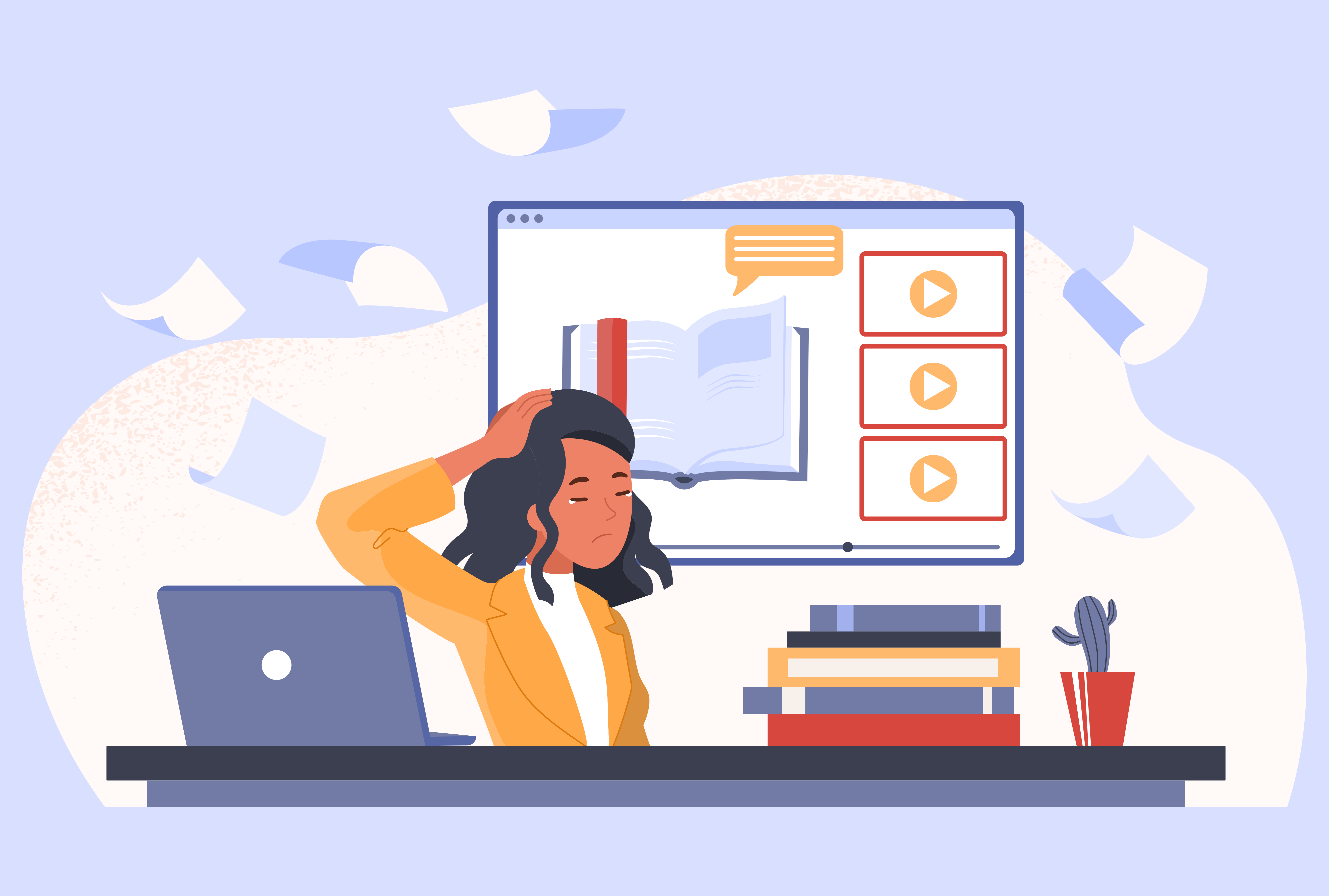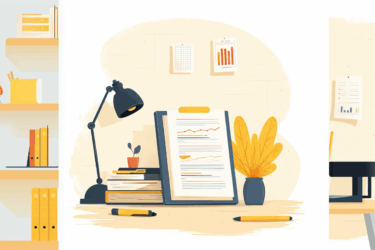Canvas is a popular learning management system (LMS) that allows universities and colleges to organize online studying. Teachers place the course materials on the platform, design the quizzes, check the assignments, track progress, and grade students’ work. The learners, in their turn, get access to information, complete the tasks, take tests, and receive feedback within the Canvas platform.
The system leaves space for freedom and self-paced learning. At the same time, online studying may increase the risk of cheating, limiting the opportunity for the teacher to keep a watchful eye on the students during exams. Canvas takes the problem into account, providing several features that prevent and detect different forms of academic dishonesty. Moreover, the platform allows the integration of additional tools, including a plagiarism scanner, to protect academic integrity and make the learning process transparent and effective.
How Canvas Detects Cheating
The system pays special attention to preventing students from cheating during the tests. It gives the teachers access to the tools that they can use to monitor students’ behavior and performance. Here are other measures implemented by Canvas.
- Students need a code of access to enter the system so that they can take exams only in a Canvas-controlled environment. ID verification ensures the student takes the test personally and prevents ghostwriting.
- The test questions are shaffled, appearing in random order for each student, making it harder to copy the answers from the peers.
- The limited time minimizes the options of looking for help or consulting with someone.
- The various types of monitoring software watch both the students’ behavior through the camera and their activity on the screen. Through the Quiz Log function, the system will detect when the person taking the online test opens a new tab or browser, recording and reporting any suspicious action. Canvas can also avert cheating by locking the browser during the exam. For a broader look at how AI technologies like Copilot and ChatGPT differ in capabilities including their potential roles in education and academic integrity – G2 has a comprehensive guide on Copilot vs ChatGPT.
- Canvas tracks the time spent by the student on each question. Teachers can analyze keystrokes and mouse clicks if the test results seem suspicious.
- Plagiarism detector and answers comparing software recognize copying from other sources or groupmates.
How Canvas Checks for Plagiarism
The Canvas platform provides integration with different tools, including plagiarism checkers. It means that the teacher can scan the text right on Canvas and get the report unveiling the similarities found between the assignment and other resources.
The features may differ depending on the checker. For instance, PlagiarismCheck.org enables teachers to detect plagiarism in Discussions and Quizzes with Integrito browser extension. What exactly can teachers see in the originality check report?
- PlagiarismCheck.org and analogic tools detect similarities between the assignment on Canvas and their databases, highlighting the matches. The teacher can follow the links to the sources and compare the texts.
- Integrito by PlagiarismCheck.org enables the teacher to detect potentially AI-generated content: the sophisticated AI writing checker traces machine-like writing patterns and warns the professor about potential cheating.
- Till recently, teachers did not have proper tools for checking Discussions and Quizzes for plagiarism. However, the Integrito browser extension has covered this blind spot.
- Students want to implement originality checking before submitting their assignments to eliminate potential plagiarism and ensure good grades.
One of the best ways to prevent academic cheating is to address the root of the issue and educate the students on originality importance. Here are the most common reasons why students violate academic honesty rules.
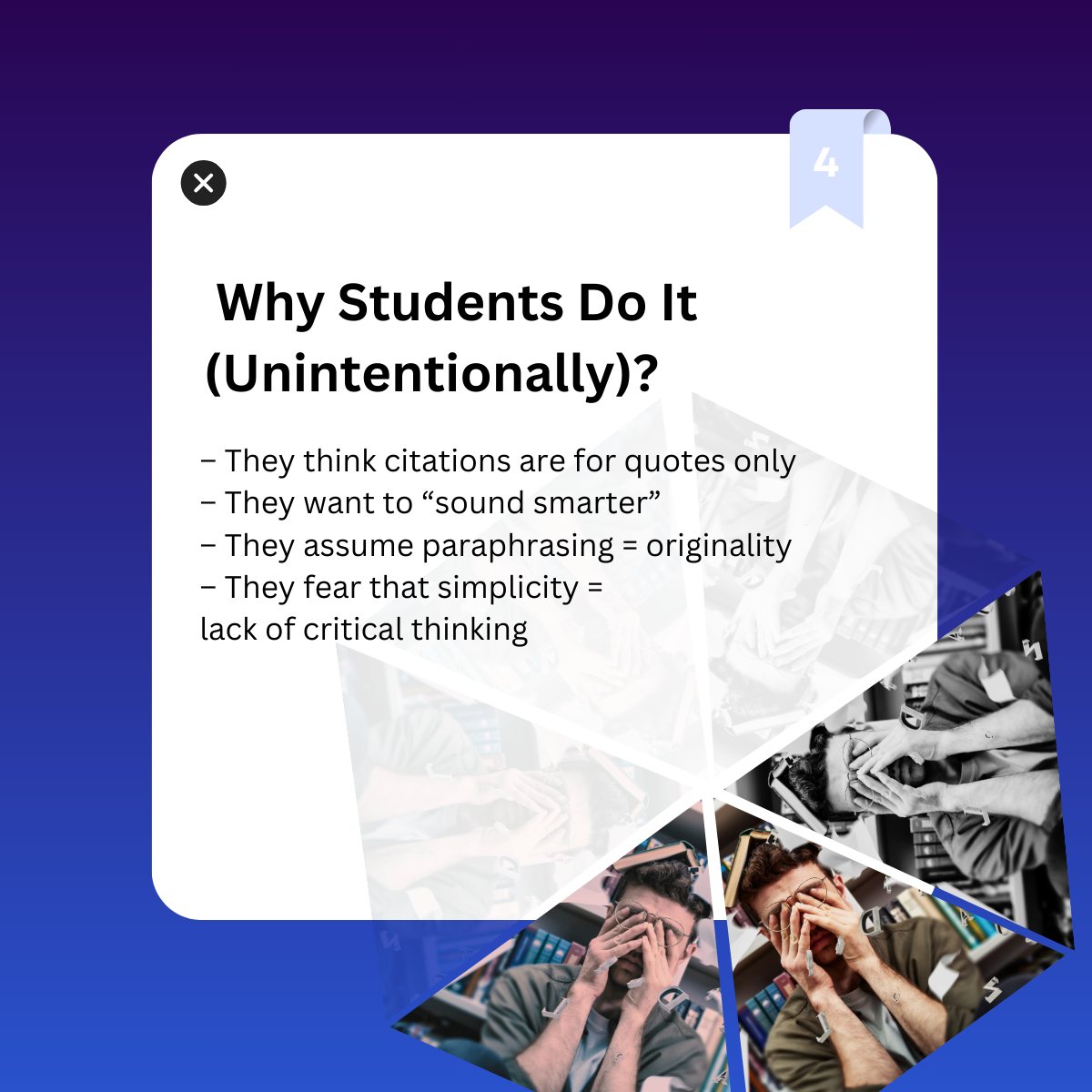
Plagiarism vs copyright infringement: what is the difference?
The term copyright infringement means inappropriate use of one’s registered intellectual property without the permission of the right owner. The most widespread kinds of copyright infringement are piracy and plagiarism. In the case of piracy, the person or organization credits the authorship, yet the right owner does not benefit from it. The important point is that intellectual property must be protected by copyrights. In this example, a pirate that distributes music, films, or books makes the original author lose his or her profit from the copyrighted items. Moreover, if one pays for content, such as purchasing a movie or subscribing to content streaming, it is illegal to distribute it for profit. Thus, when one organizes an event, such as the screening of a film, and charges guests for it, it is also a copyright infringement. That person makes a profit off of others’ intellectual property.
Plagiarism is a type of copyright infringement, in which a person presents the original ideas of another person as one’s own or fails to reference the author. The most widespread and also detectable cases of plagiarism occur in writing. However, it plagiarism not limited to it, as copying also concerns ideas, music, visual design, and even dance moves. For example, a sequence from Satoshi Kon’s cult anime movie Perfect Blue inspired Darren Aronofsky so much that he bought the rights to the whole film to mimic it in his 2000 picture Requiem for a Dream. If Aronofsky shot the scene without the permission, he would have been sued for plagiarism, as the similarity was evident.
There are different ways in which an original work can be plagiarized. The most common are quoting the author without referencing them, paraphrasing original ideas and presenting them as one’s own, patchwriting, and referencing an author that does not exist. Moreover, copyright infringement and plagiarism are different in terms of the victims of the violation. Copyright infringement usually has only one victim: namely, the right owner who does not receive credit or profit for their work. Plagiarism may have two victims or sets of victims: the original author of the intellectual property and the people deceived into thinking the plagiarized work is original.
Why teachers check for AI
Originality and authenticity are the crucial requirements for any assignment. Here is why:
- using AI for generating essays hinders the progress, as the student doesn’t learn or improve their skills in the process;
- AI cheating is unfair to the peers and creates inequality in the group;
- AI cheating is disrespectful towards the educator who wastes their time on a robot-generated assignment;
- misusing AI increases the risk of plagiarism as chatbots do not create original content but produce output based on existing materials;
- AI output can be misleading as chatbots hallucinate and may provide inaccurate information;
- an AI-generated essay may jeopardise the whole institution’s reputation if published;
- universities guarantee the expertise of their graduates, which is impossible in the case of AI cheating.
Using an AI chatbot to generate the text is a severe violation of academic honesty, unless the task requires AI-produced content. However, AI tools can be a tremendous help with brainstorming, time management, and learning if implemented mindfully. Therefore, it is crucial to know how to check if an essay is AI generated so that educators can protect academic integrity and students can steer clear of cheating accusations.
Why is AI detected in my essay when I didn’t use it?
AI chatbots evolve and learn to write more and more like humans, while human writing may resemble AI-generated texts stylistically and lexicologically. It means that sometimes AI detectors take human-written text for chatbot output, producing false-positive results. It may happen especially often with formal, technical, and narrowly specific texts that tend to use terms, idioms, and certain linguistic constructions that cannot be altered.
Another reason for false positives can be limited word choice, which often happens to non-native speakers, who tend to use basic patterns rather than sophisticated synonyms.
While AI detectors evolve along with AI tools technologies, there will always be limitations and false-positive risks, which is why it is recommended that educators rely on the tool as a hint but never as a final judgment. However, it happens that false-positive detection result leads to mistaken AI misuse accusations.
How to prove the essay is authentic
Why is my text being detected as AI? And, most importantly, how can one prove authentic effort if an AI detector states the essay is generated?
- Learn about AI detection mechanics. It will be much easier to talk to your teacher and discuss the problematic extracts when you understand the way AI detectors operate and the reasons behind false-positive results.
- Present notes and drafts. If your educator states you have generated the assignment, there is no better way to prove the opposite than to demonstrate your honest effort.
- Be ready to answer the questions. Offer your teacher to discuss the subject, ask you questions regarding the material, and explain your train of thought to show you have dug into the topic.
- Track your writing process. Use cutting-edge tools like Integrito to present your workflow in a report that would show any suspicious activity from your side.
- Check for AI traces before you submit the assignment. To predict the result your teacher sees after the AI check, you can run the essay through the AI detector before submission. This way, you get a chance to edit any problematic parts, stay on the safe side, and preserve peace of mind.
How to prevent AI cheating accusations
The best tip on how to make an essay not AI detectable is to write it authentically. However, even in this case, false-positive AI detection results happen. Save notes and drafts to demonstrate writing progress, check for AI before sending your essay to the teacher, and be ready to discuss the AI detection results with your educator if needed.
PlagiarismCheck.org AI essay checker is designed to make the educational environment motivating and convenient. Check our solutions for Canvas and other platforms – they will help the students, too!