Administrator’s guide for Canvas
The Canvas plagiarism checker you should definitely try
Our software can integrate with Canvas LMS anytime you need. It allows users to easily check submissions for similarity with the help of our Canvas plagiarism checker.
Step 1
Log in to PlagiarismCheck.org account (Owner role), click on “Profile” in the top-right corner and click on “View profile” 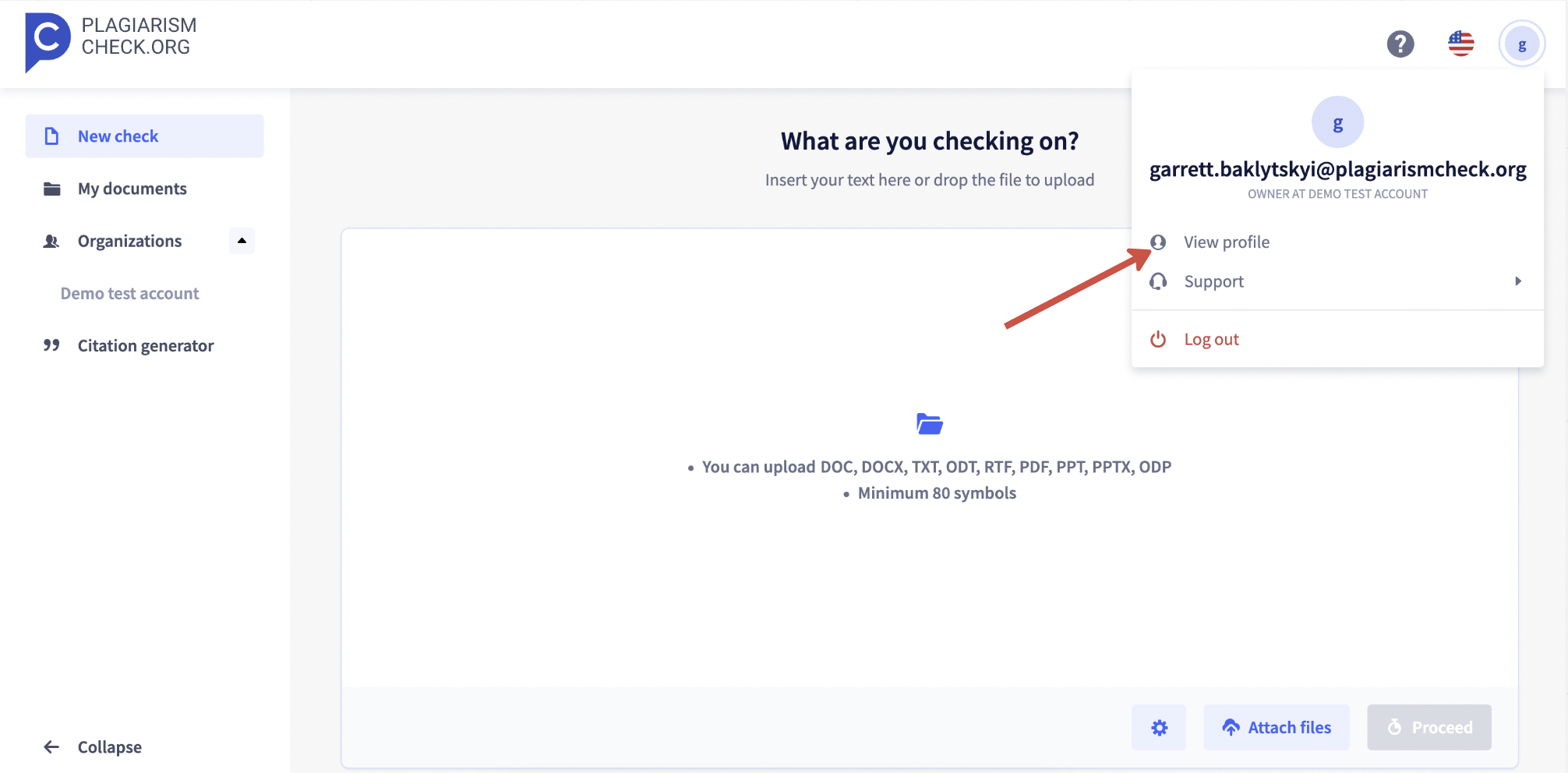
Step 2
In the profile, click on the “Integrations” tab 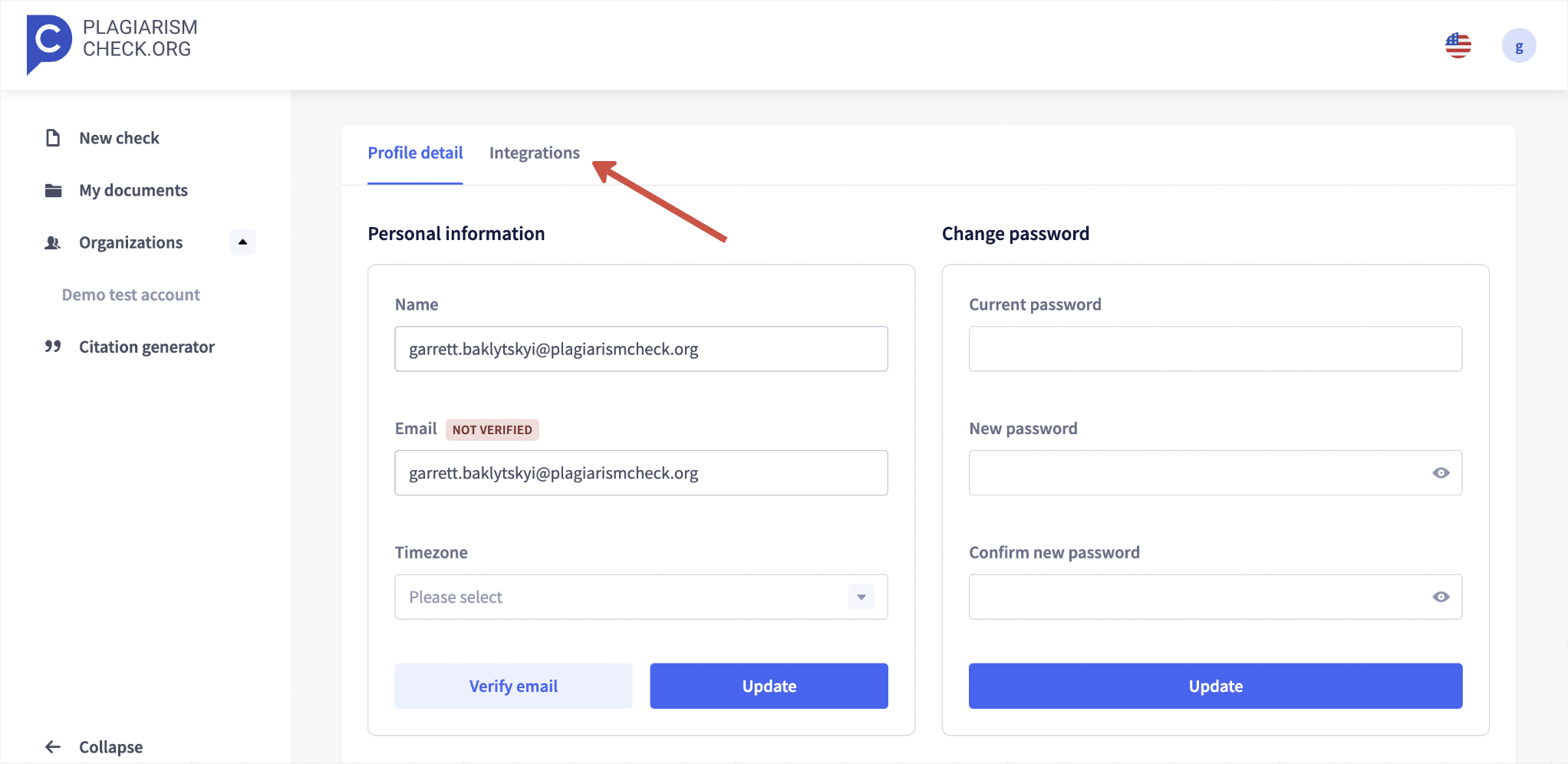
Step 3
Click on Connect to Canvas LMS and get a token 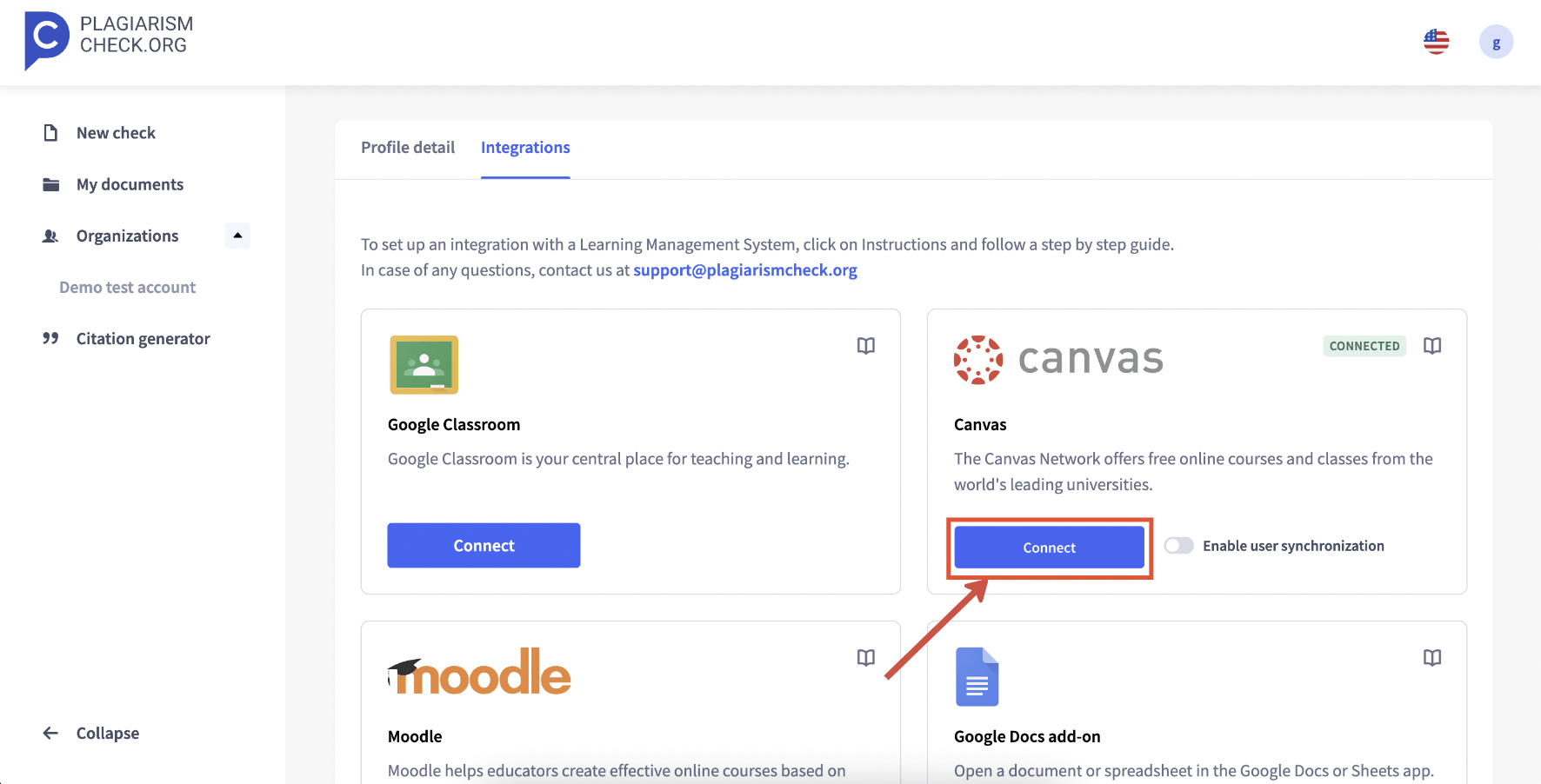
Step 4
Copy your LTI2 link 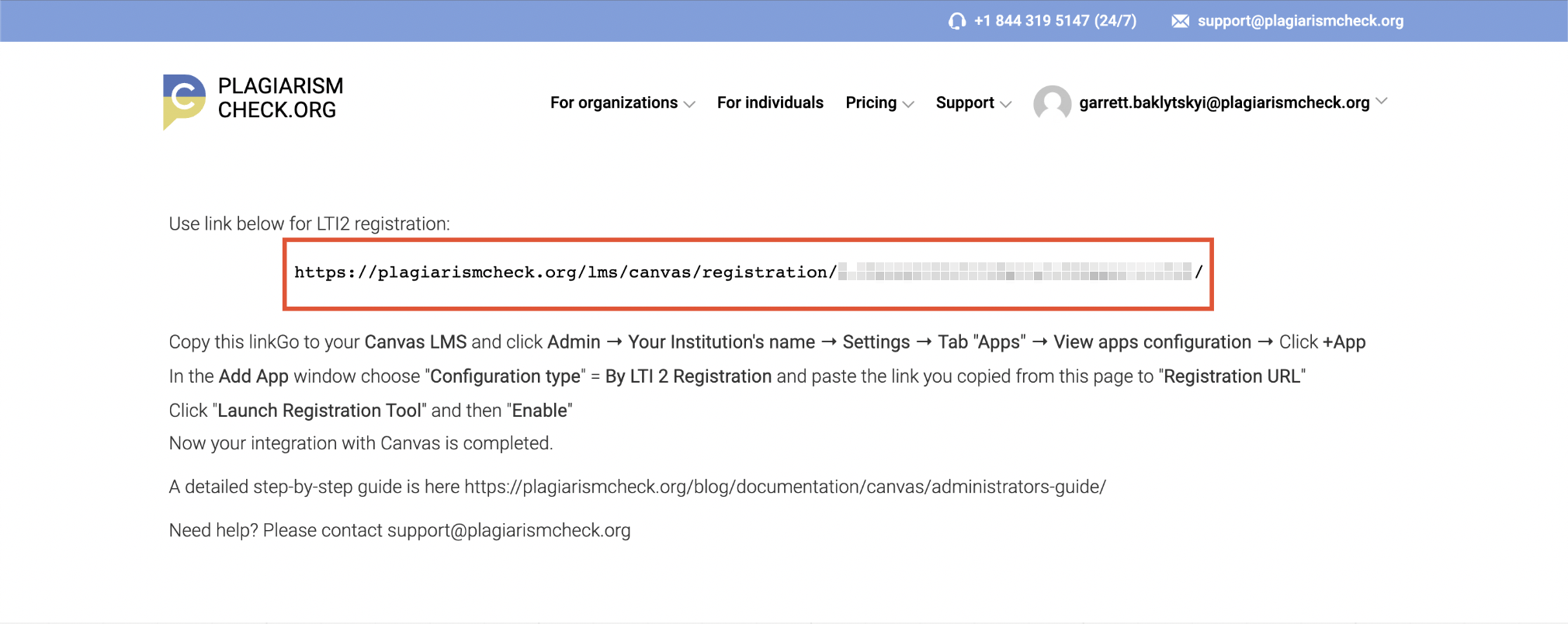
Step 5
In Canvas, go to Admin and open the account 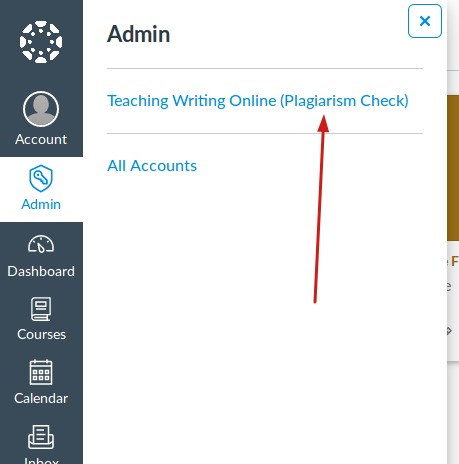
Step 6
Open Settings → Apps → View App Configuration 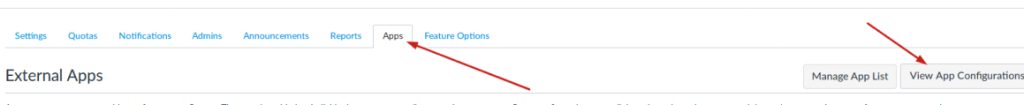
Step 7
Click on + App 
Step 8
Choose By LTI 2 Registration URL and in the Registration URL field, paste the token you have received on Step 2 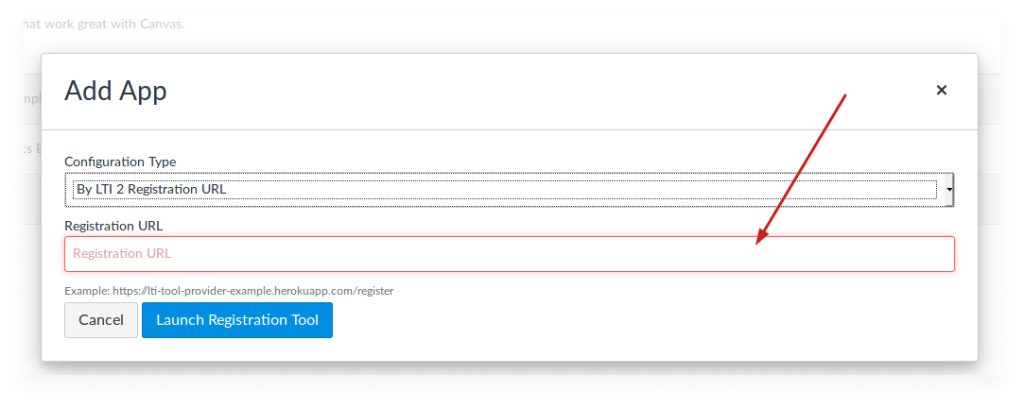
Step 9
Use PlagiarismCheck.org app to successfully check papers for similarity and help students develop their writing skills. Read a quick guide on how to enable users’ synchronization between Canvas and PlagiarismCheck.
