- Overview
- Account guides
- Brightspace
- Canvas
- Google Classroom
- Moodle
- Schoology
- Administrator’s guide — How to integrate PlagiarismCheck with Schoology
- Instructor’s guide — How to create assignments with PlagiarismCheck in Schoology
- Instructor’s guide — How to see submissions and access Similarity & AI reports in Schoology
- Students’ guide — How to submit assignments and see Similarity & AI scores in Schoology
Administrator’s guide — How to integrate PlagiarismCheck with Schoology
Welcome to this quick guide about how to connect Schoology to PlagiarismCheck!
Before you start, make sure that you have an Admin (Owner) account in PlagiarismCheck. Otherwise, you won’t have access to the integration credentials. If you don’t have Admin access, but you need it, please contact us here.
- Login to PlagiarismCheck and follow Profile —> Integrations or just click on this link https://plagiarismcheck.org/profile/integrations-list
- On the list of integrations scroll until you see Schoology.
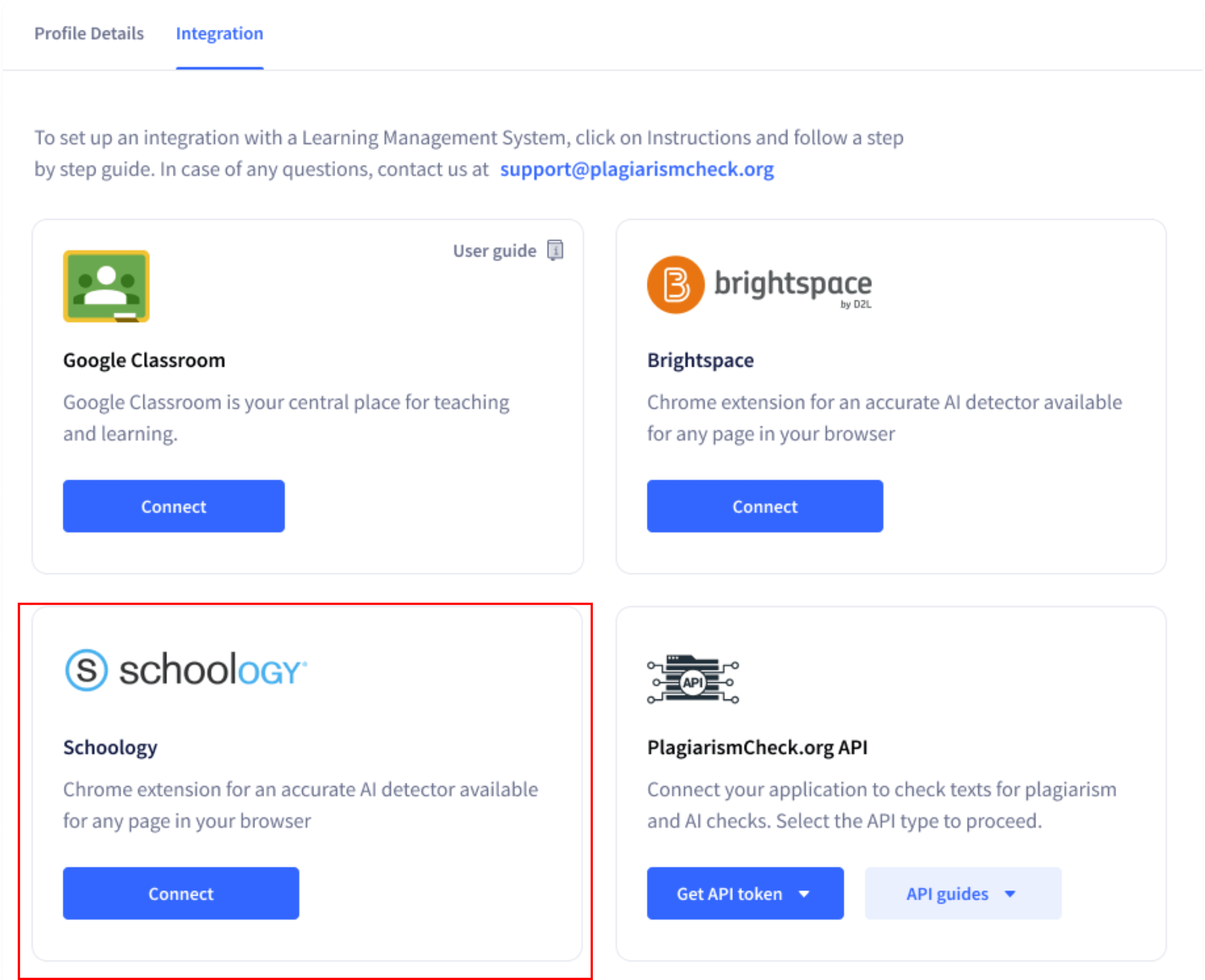
- Click “Connect” to open credentials required for this integration.
- Log in to Schoology LMS with Admin account.
- As an Administrator in Schoology, click Tools —> School Management.
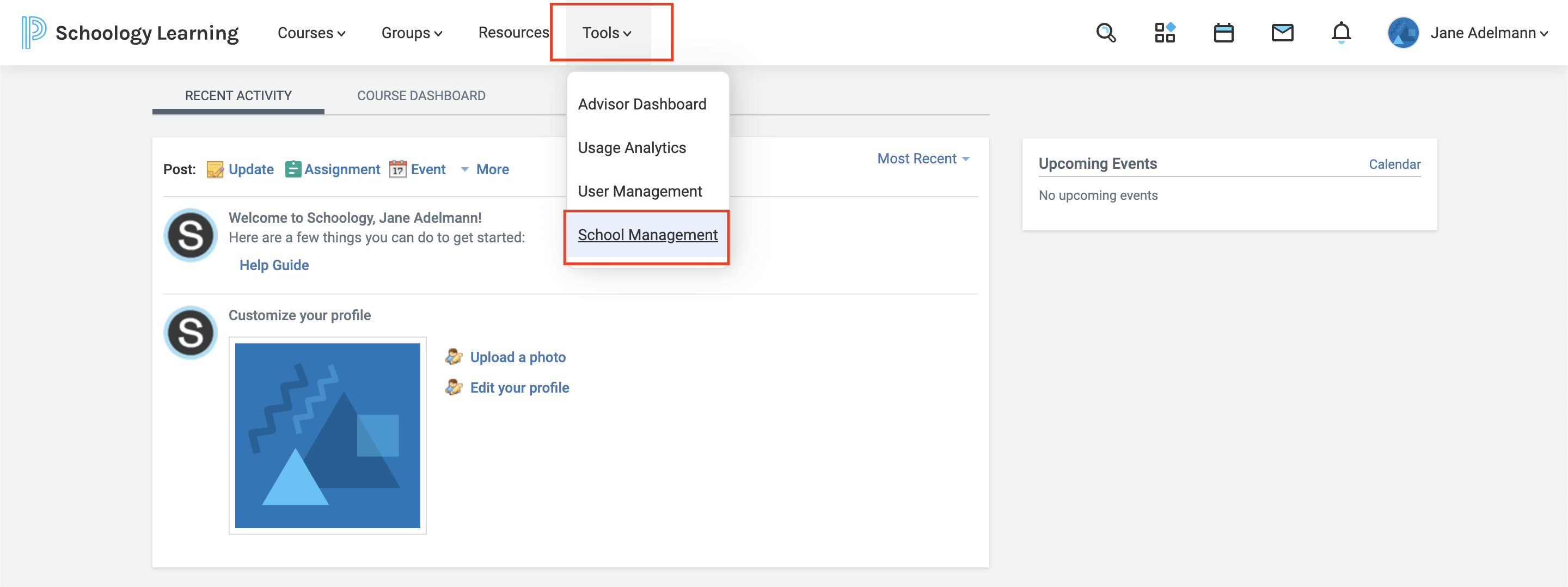
- On the next page from the list on the left click “Integration.”
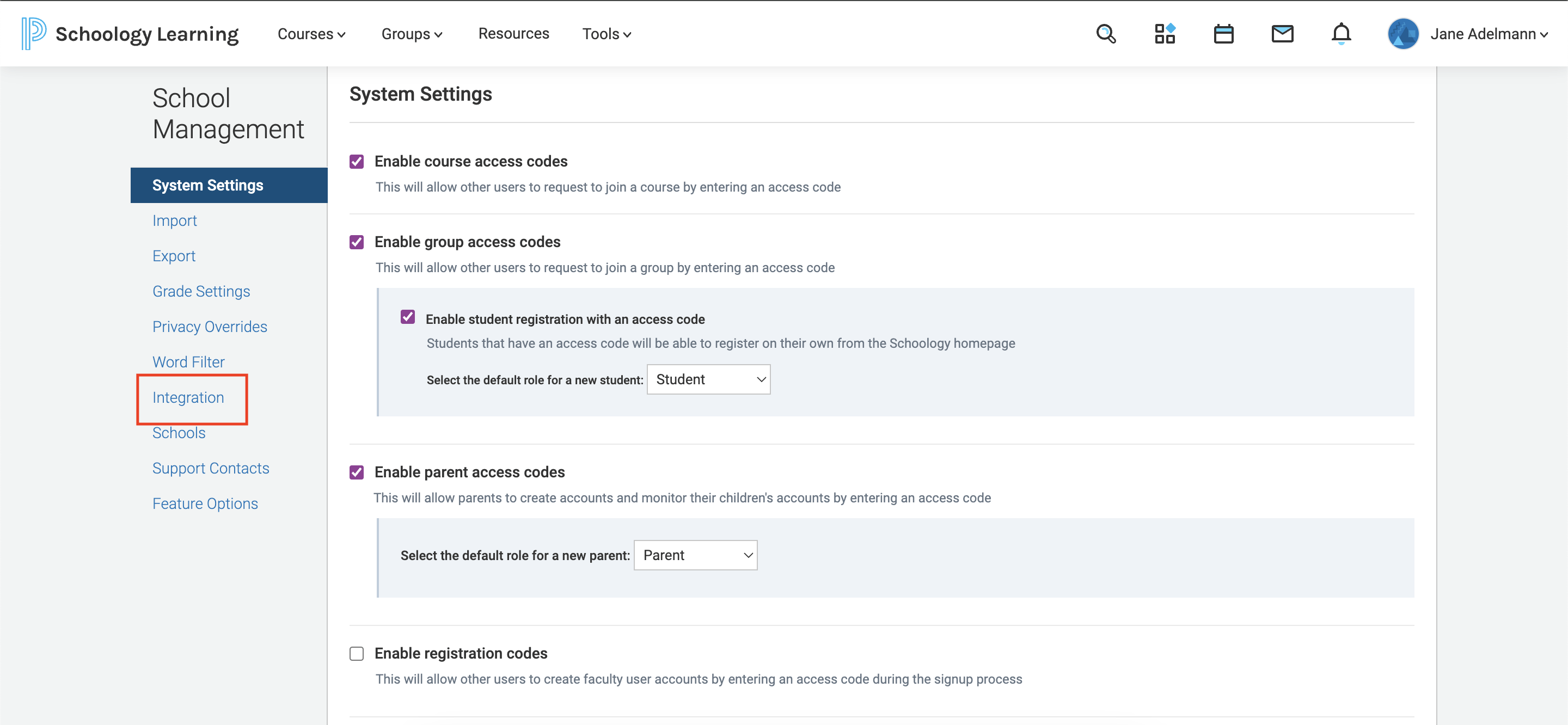
- Under Integrations select the tab “External tools” and click on “Add External Tool Provider” in it.
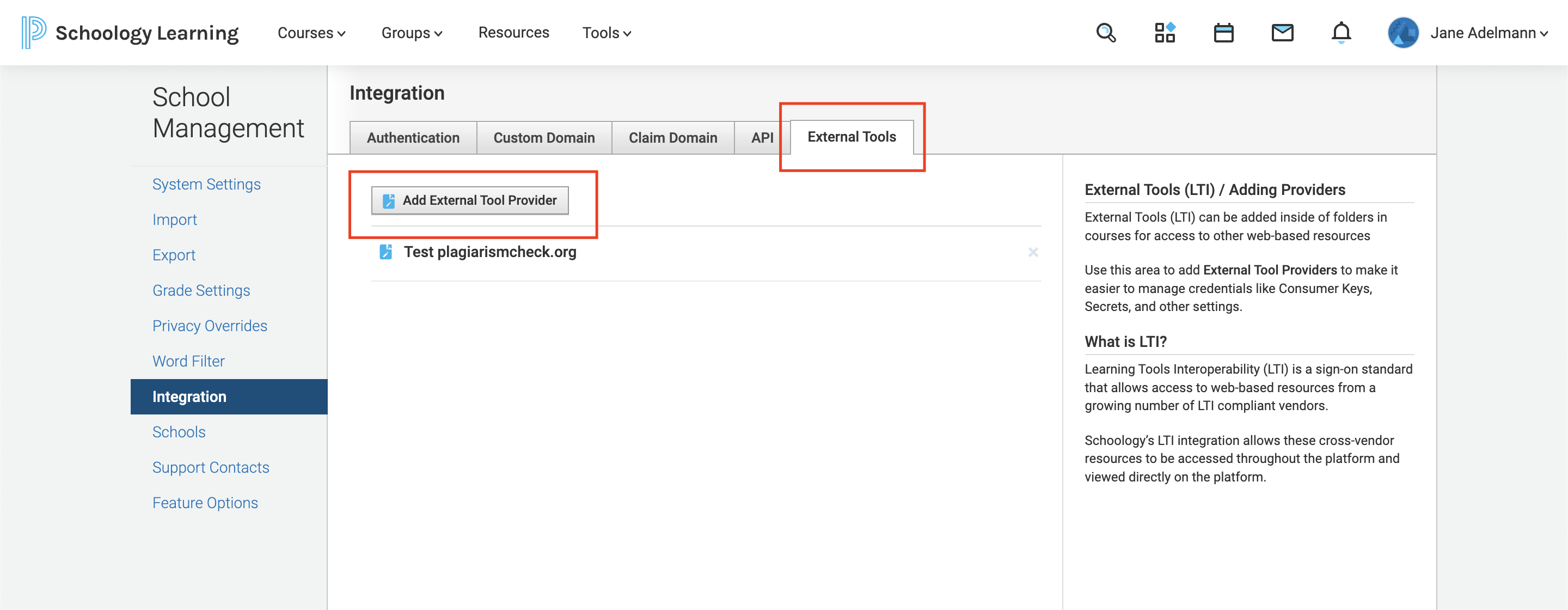
- In a new window fill the following:
- Tool Name (name our app to identify it, for example, PlagiarismCheck)
- Consumer Key — https://plagiarismcheck.org/profile/integrations-list —>Schoology
- Shared Secret — https://plagiarismcheck.org/profile/integrations-list —>Schoology
- Privacy — “Send name and email/username of user who launches the tool”
- Match by — Select “by URL”
- Domain/URL — https://plagiarismcheck.org/profile/integrations-list —>Schoology
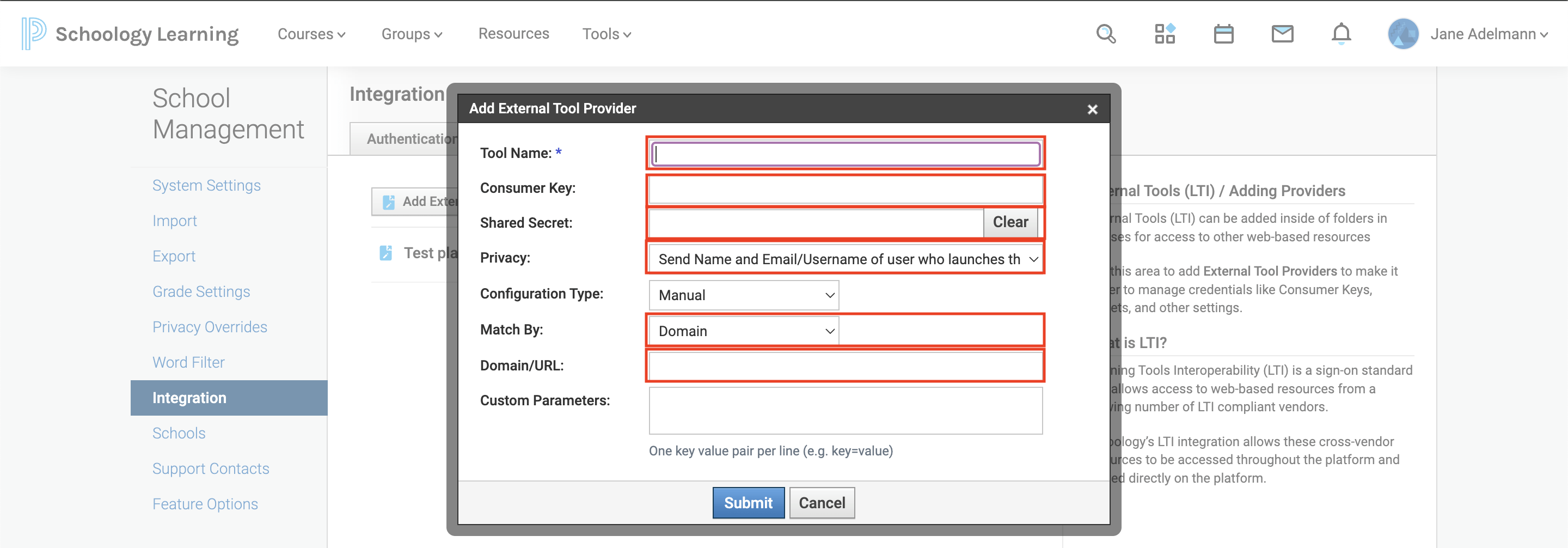 9. Click “Submit.”
9. Click “Submit.”
The integration is completed 🎉
Should you have any questions, please contact support@plagiarismcheck.org.