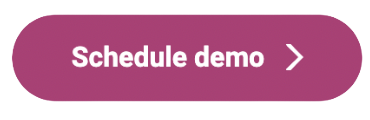- Overview
- Account guides
- Brightspace
- Canvas
- Instructors’ guide: how to use an integration
- Administrator’s guide for Canvas
- How to enable user synchronization in Canvas
- If a document wasn’t checked
- Google Classroom
- Moodle
- Schoology
How to enable user synchronization in Canvas
We have introduced our user synchronization option in Canvas to help our group account owners track the number of current users in their group. When the user synchronization option is enabled, user accounts created in Canvas are automatically imported into the group account at PlagiarismCheck.org.
When the user is deactivated in Canvas, the respective account at PlagiarismCheck.org is deleted automatically. Please note that it works only for accounts imported from Canvas via user synchronization and will not affect the accounts created manually.
To enable user synchronization, login to your PlagiarismCheck.org group owner account, and in your Integrations tab, check the ‘Enable user synchronization’ option. 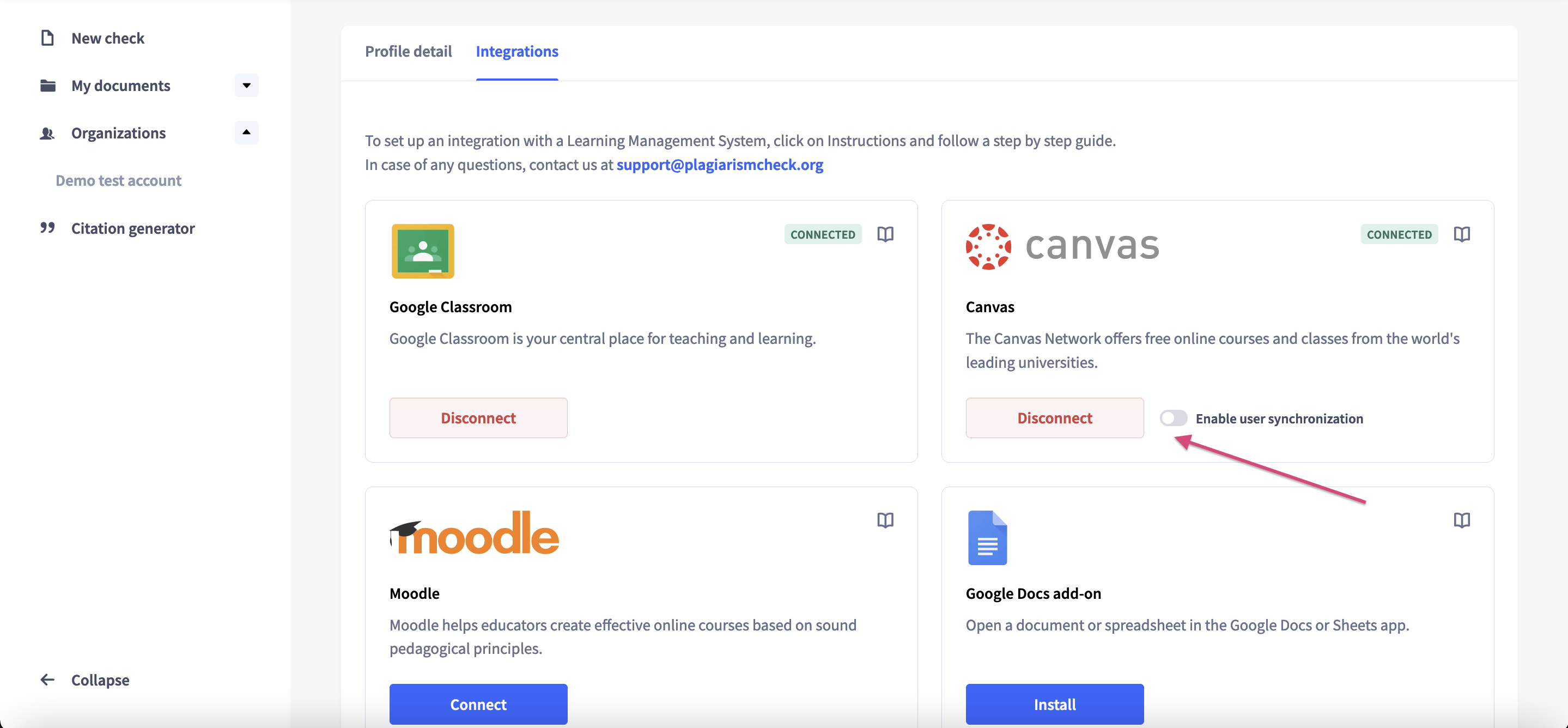
This will bring you to Canvas authorization page, where you will have to authorize as Canvas Administrator.
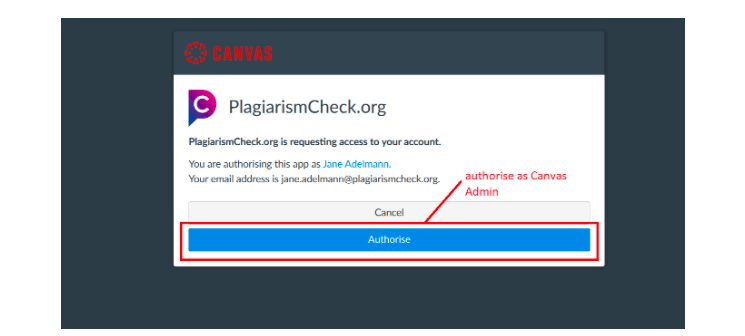
Now new users registered in Canvas will be automatically imported to PlagiarismCheck.org. If you have questions or would like to try PlagiarismCheck.org canvas plagiarism checker, book a demo, and we will be happy to help.