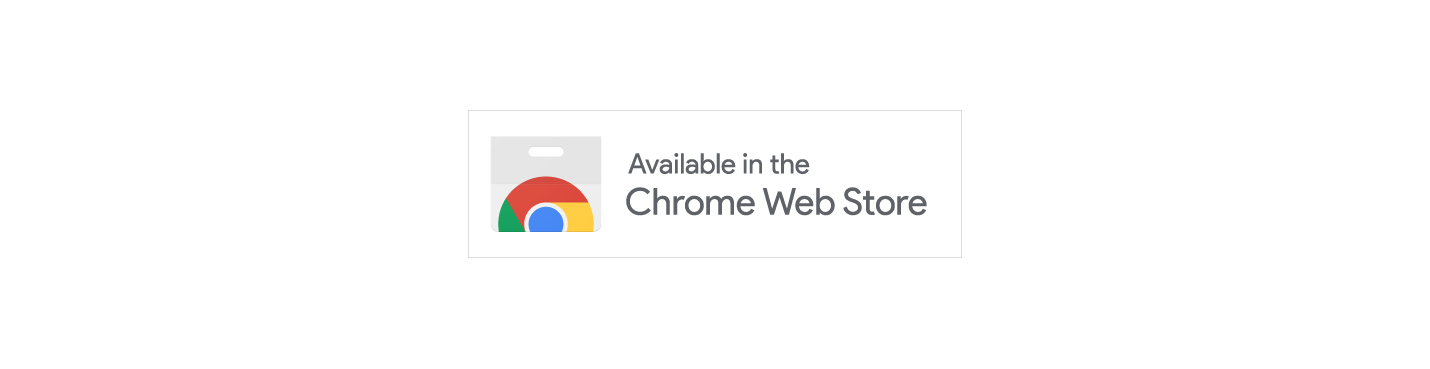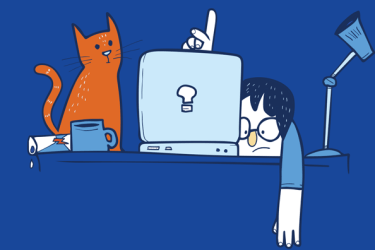As the 2019-2020 academic year progresses, PlagiarismCheck.org is keeping up with its pace. After the release of the Google Docs add-on, we have immediately started to work on an extension for Google Chrome.
What is it and how does it work?
Chrome extension is a browser add-on that is used to get extra efficiency in work. Extension connects to your PlagiarismCheck.org account and provides all the information needed to check Google Classroom submissions, there is no need to open new tabs anymore!
- Add an extension from Chrome web store
-
- Open an extension and login to your account
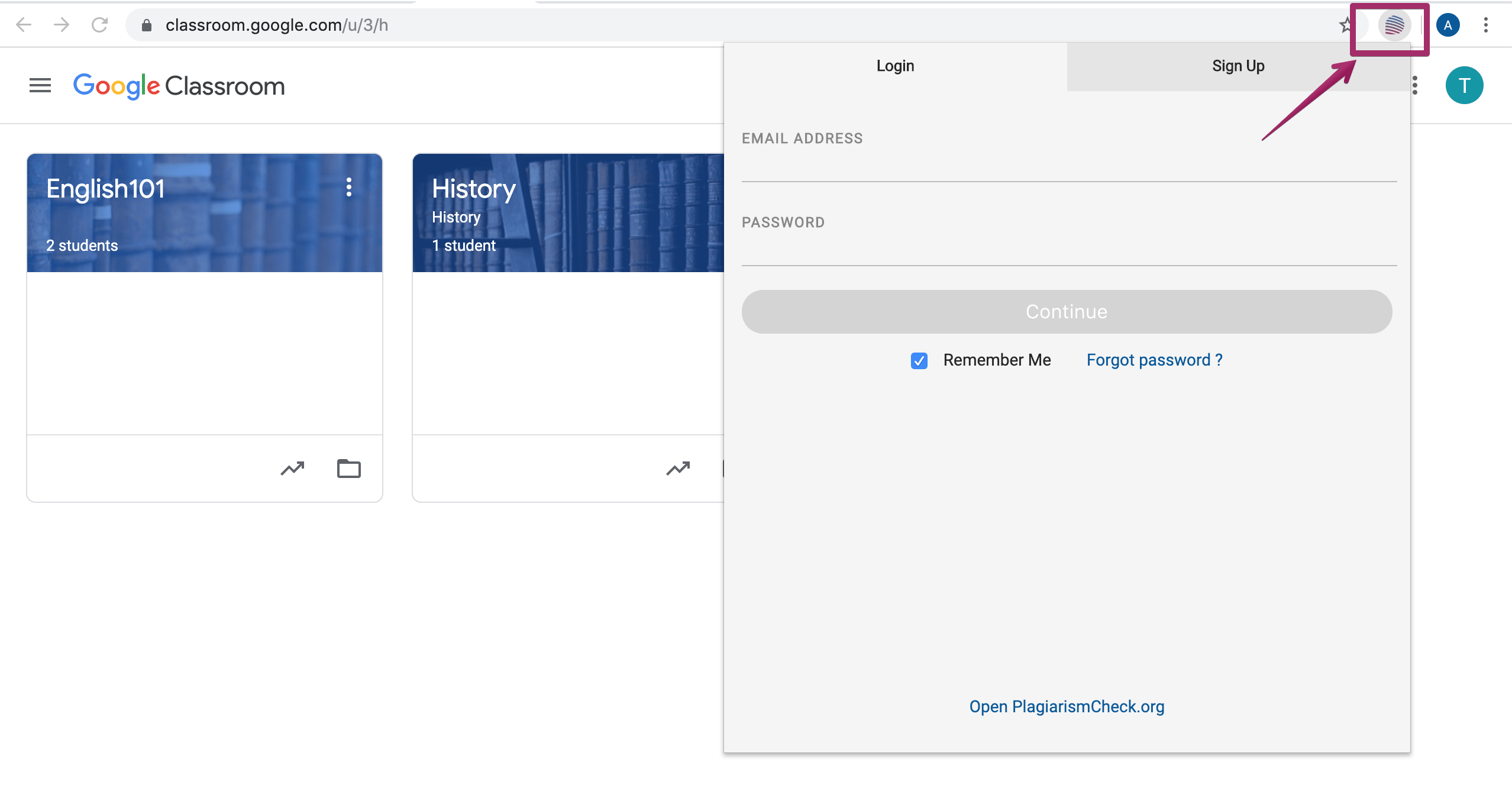
-
- select submissions you wish to check for similarity
-
Students can access only personal submissions
-
Teachers can access all student submissions within their classes
-
- select submissions you wish to check for similarity
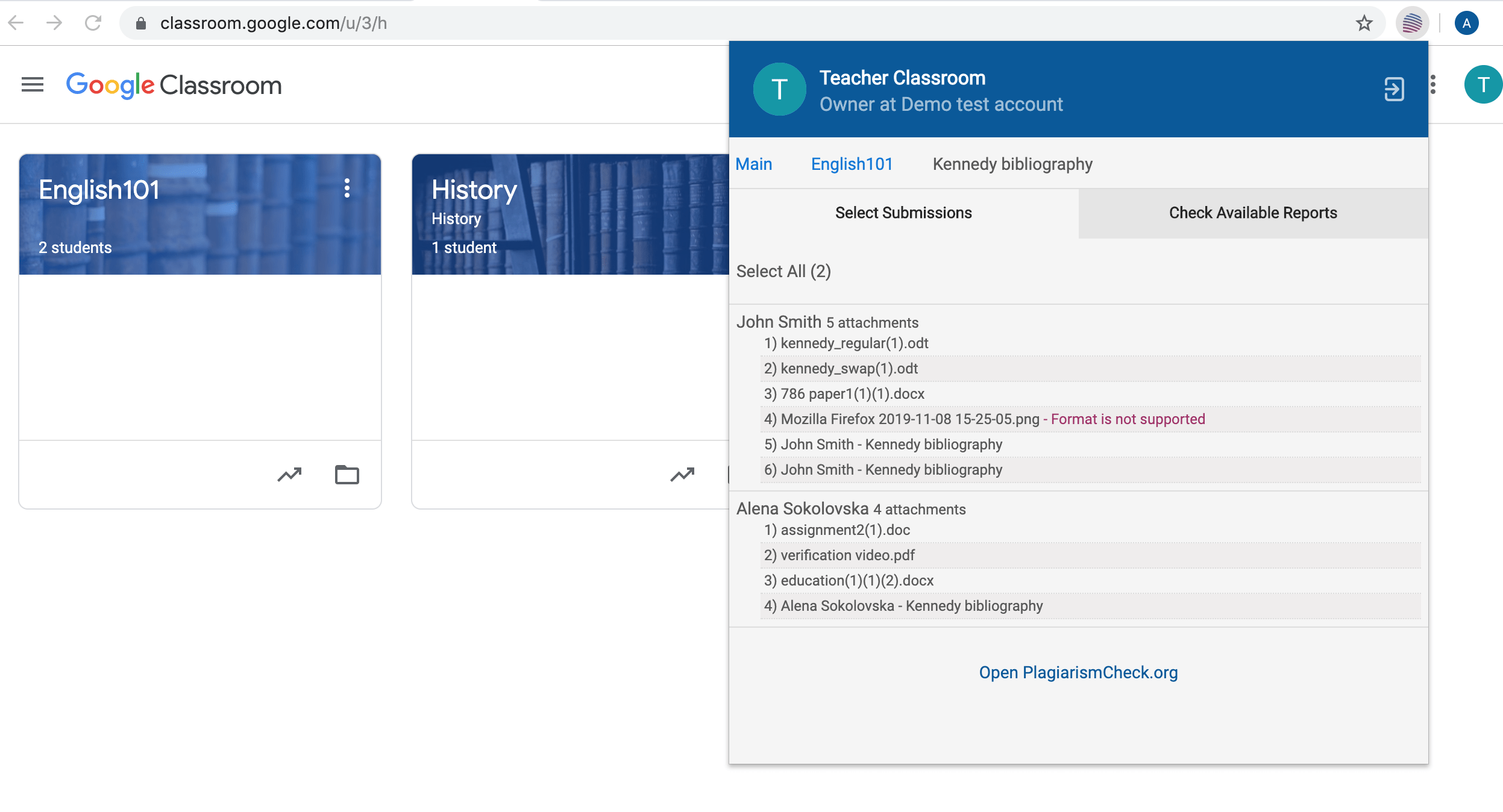
-
- submit files for check and get instant results
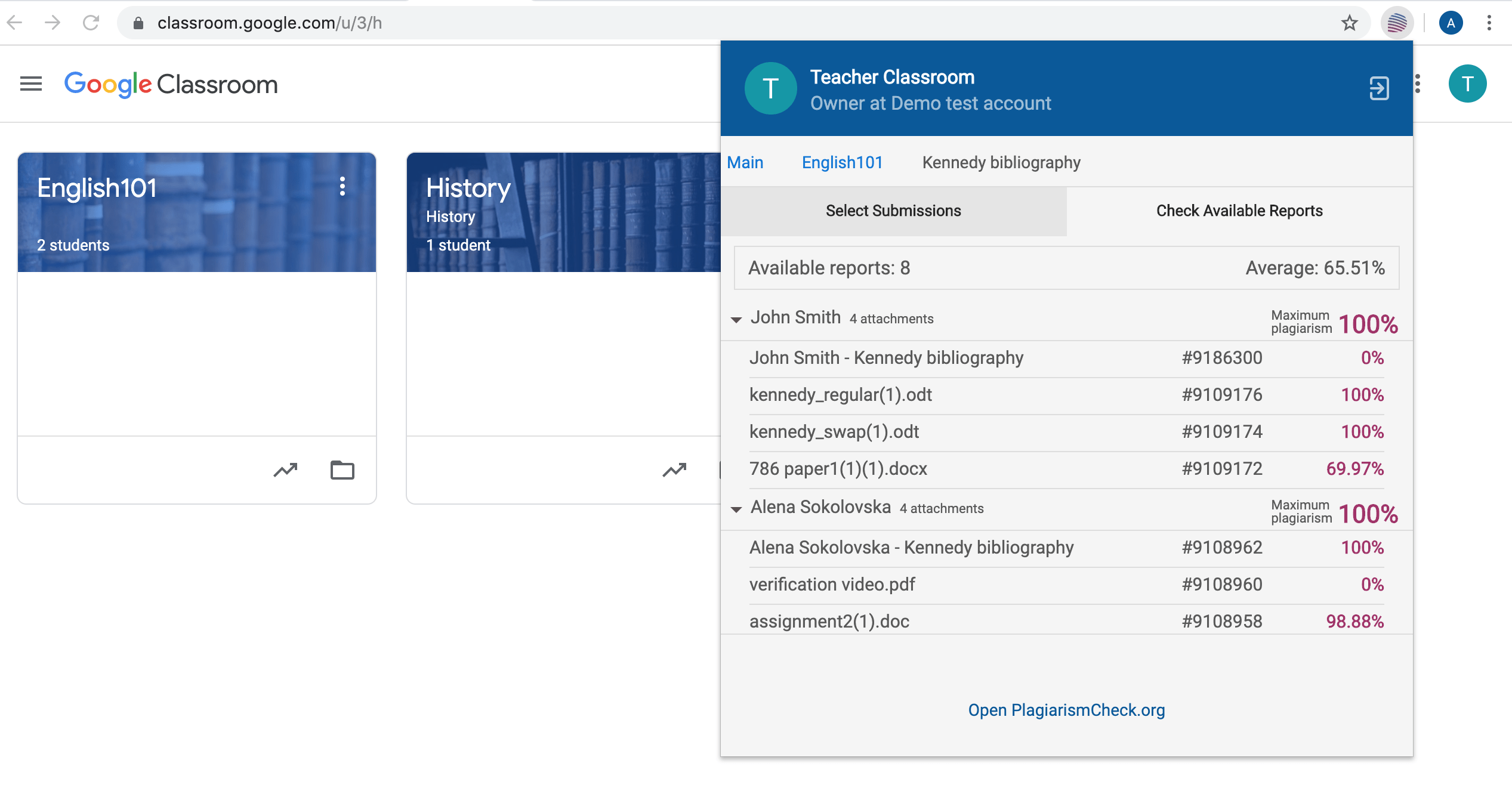
-
- review results and statistics
For every submission there is a specific similarity score. If there are multiple submissions from a student, the report is generated for every single file. Summary of the checks provides an average similarity score for all submitted files for this assignment. Due to the fact that PlagiarismCheck.org starts checking files as soon as you submit them, there is no need to wait until the reports are ready, you will get results instantly.