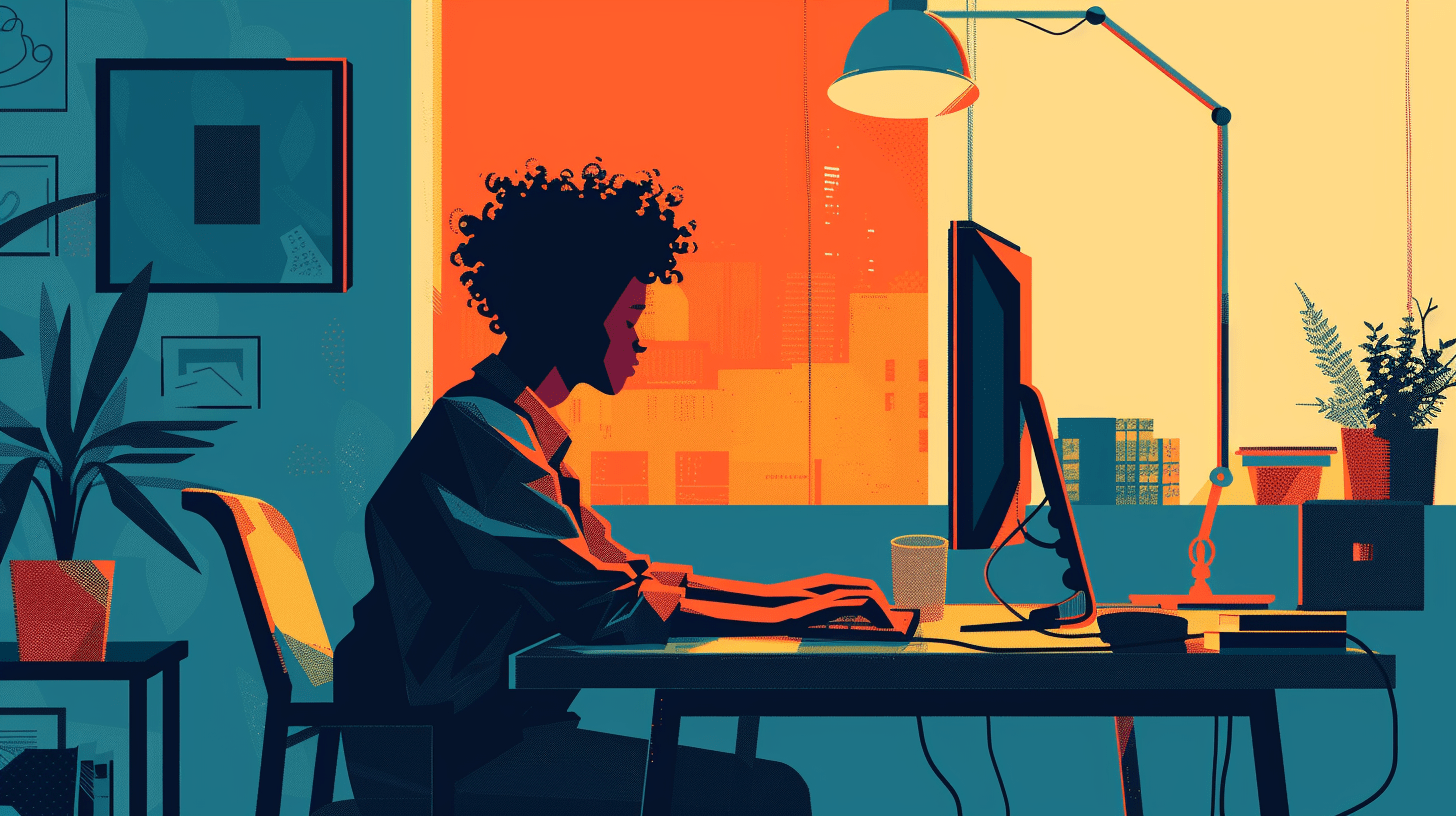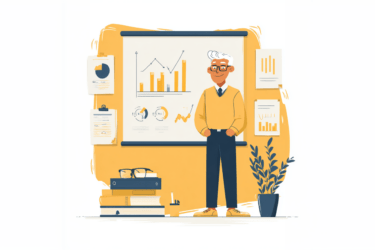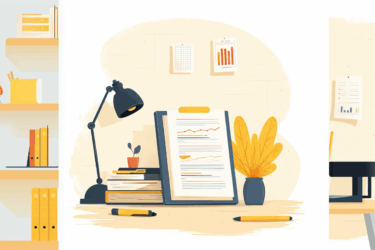Implemented correctly, AI can become a powerful tool that boosts productivity and saves energy for creative tasks. While educators often associate this ground-breaking technology with cheating attempts and run the students’ papers through an AI detector, AI tools can significantly simplify the instructors’ routine. Integrating AI with Google Drive is one of the effective ways to optimize the working process.
How AI helps in Google Drive
Using AI in Google Drive allows save time and resources, especially for those who rely on the platform to store massive amounts of files and need to organize them.
- AI tools can provide a document’s summary so one doesn’t need to open and study the file. Some tools can also help with the document’s annotations.
- AI chatbot can synthesize data from several files on Google Drive, and answer the user’s questions helping digest the information.
- Some AI tools can translate the document on Google Drive into the language needed.
- AI can give quick bullet points on a relevant topic so one doesn’t need to read the document.
- Chatbot can study the information from the files on Google Drive and help learn more about the subject.
How to connect AI with Google Drive
The easiest way to use AI in Google Drive is to integrate Gemini, an AI chatbot developed by Google. As of now, the integration in Google Drive is available as part of the early access testing program or Gemini for Google Workspace.
Besides, some paid tools like Zapier are designed to help implement AI in Google Drive and automate working tasks. They allow the creation of sequences of actions, minimizing human effort and involvement, and raising productivity.
PlagiarismCheck.org also automates teachers’ and students’ routines with a reliable plagiarism checker, AI content detector, numerous LMS integrations, and a Google Docs add-on. Join us now to see how it works!