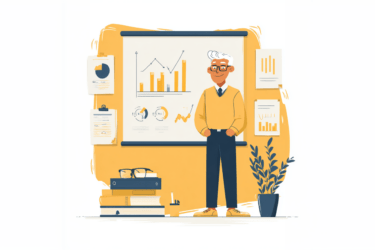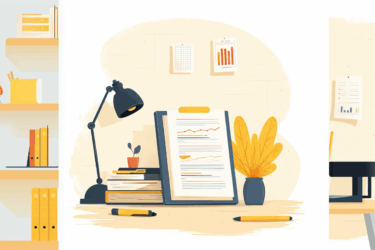AI is now everywhere. Instead of the biggest challenge to academic integrity since switching to online studying, it is slowly becoming an integral part of the learning and working process. With tools like an AI content detector to withstand AI abuse and cheating, teachers can focus on the benefits AI models bring to the workflow. Let’s have a closer look at how AI operates to understand the mechanics of the tools better, and consider the simple ways to train the model to work for you without technical complications or coding.
How AI models are trained
AI models are seemingly simple: you insert the command and get a more or less relevant response. However, behind this almost human-like interaction is a multiple-step training process that requires both technical skills and software and hardware capacity. In simple words, here is how AI models are trained.
AI models are trained to generate new content, automate repetitive tasks, analyze, systematize, and classify information, and make predictions based on data analysis. In general, the process takes the following steps.
- Pre-training phase, or unsupervised learning. At this stage, the model processes enormous amounts of information available online. Analyzing the data, AI figures out the patterns and learns to come up with the most predictable word in a given sequence, becoming able to comprehend the request and respond in a human-like manner. It’s like a baby learning from the outside world: the process is a bit chaotic, and the conclusions they come up with are unpredictable.
- Supervised learning phase. Now, the model needs to fine-tune the patterns it has mastered and structure the chaotic dataset, filtering the information it has received. This stage resembles going to school: the model is taught to apply critical thinking, make an unbiased judgment, and provide the output based on its relevance and correctness, not only predictability. For this purpose, the experts who train the model provide perfect answers and feedback to the AI output to show it the desired result.
Important note: in both stages, an AI model shapes the beliefs that are inevitably biased to a certain extent. While analyzing data online, AI absorbs the perspectives of the groups that are represented the most. While being finetuned by an expert, the model is affected by their views and beliefs. This factor is important to consider when consulting the chatbot and using it to obtain information.
- Testing phase. After the training, the model needs a performance evaluation. It is given the new tasks to see the output and make the corrections, minimize the bias, and improve efficiency.
- Monitoring and improvement. Launching an AI tool is only the beginning. After that, the model is closely watched to introduce updates and improvements. Users are also asked to provide feedback, so the model constantly upgrades its strategies based on the human’s reaction.
As a teacher, you don’t need to go through all the steps and build your own AI model to make the most of technology. Learning the simple prompt strategies, you can train the existing models to perform maximum value for your purposes.
AI training for education
For you, the crucial steps to train AI are no different from how you teach the students: you give a prompt, show the examples, and then provide feedback. This way, an AI tool you use understands your requests better and improves relevance with every interaction. Why are AI instruments worth mastering?
- The most obvious: save time and energy. You can utilize AI capacities for mundane and repetitive tasks to dedicate more resources to creativity, skills upgrade, and emotional engagement in class.
- Find an individual approach. With AI capabilities, it is much easier to address different audiences and tailor your classes to various needs, from adjusting the tone of voice to designing specific learning materials.
- Set an example. You can’t introduce the responsible and ethical way of implementing modern technology without doing it yourself. Meanwhile, being familiar with the AI tools is an obvious must for young professionals.
- Broaden perspective. AI instruments allow you to look far beyond your usual way of teaching. How about designing interactive tasks without coding or creating illustrative materials specifically for visual learners? AI tools help you deliver the information in new, effective ways without much additional effort from your side.
So, how do you train an AI model for teaching purposes?
How to train AI as an educator
- Provide a clear prompt. Include all the crucial details: imagine you are instructing your student. Example: “Explain the concept of inertia in simple words for 7-year-olds in three short sentences.”
- Give context. The strength of AI is its ability to adjust the materials to diverse audiences, so use it! Example: “Design a task for History students on the Reign of Cleopatra topic for a group project. Make it relevant for teenagers.”
- Show example. If you are inspired by a specific content or want to align the style with the way you teach, include it in your request. Example: “Here is the way I usually explain the material…”
- Suggest feedback. Here is the training part: the more you interact with the model, correcting and approving its response, the better it learns to give relevant output. Example: “Rewrite the same material to make it shorter and easier to understand.”
Save the prompts that worked well and reuse them! This way, you will automate the repetitive requests and make lesson preparation next-level efficient.
How to train AI as a teacher: prompts and examples
As we know, theory is good, but practice is everything! Here are some ideas on how you can implement AI capacities in everyday teaching.
- Plan the classes. AI won’t replace your teaching, but it can help squeeze the material into 30 minutes and stay sane. Prompt: “Write a 30-minute lesson plan for 8-year-olds, including these materials. Add one activity to summarize the information.”
- Adjust the tone. Use AI as a tool for instant simplification to explain even the most complicated concepts. Prompt: “Rewrite the text to make it understandable for a kindergartener. Make it short.”
- Upgrade the practice tasks. AI can generate an unlimited number of tests and tasks for skills practice! Prompt: “Create 5 tasks to practice this vocabulary. Provide answer key.”
- Adapt to diverse learners. AI will help you deliver the same message in various ways to make the material understandable to any group of students. Prompt: “Make an illustrative diagram for visual learners and a podcast imitation for auditory learners based on this material.”
- Add some fun. When thinking out of the box is challenging, AI comes to the rescue! Design new activities to make your classes effective and engaging. Prompt: “Suggest 5 ideas of interactive tasks for IT class 12-year-olds.”
PlagiarismCheck.org is here to make your workflow a breeze. Detect AI and check plagiarism in students’ works and your writing before publishing to protect originality and focus on more creative tasks. Join us now!