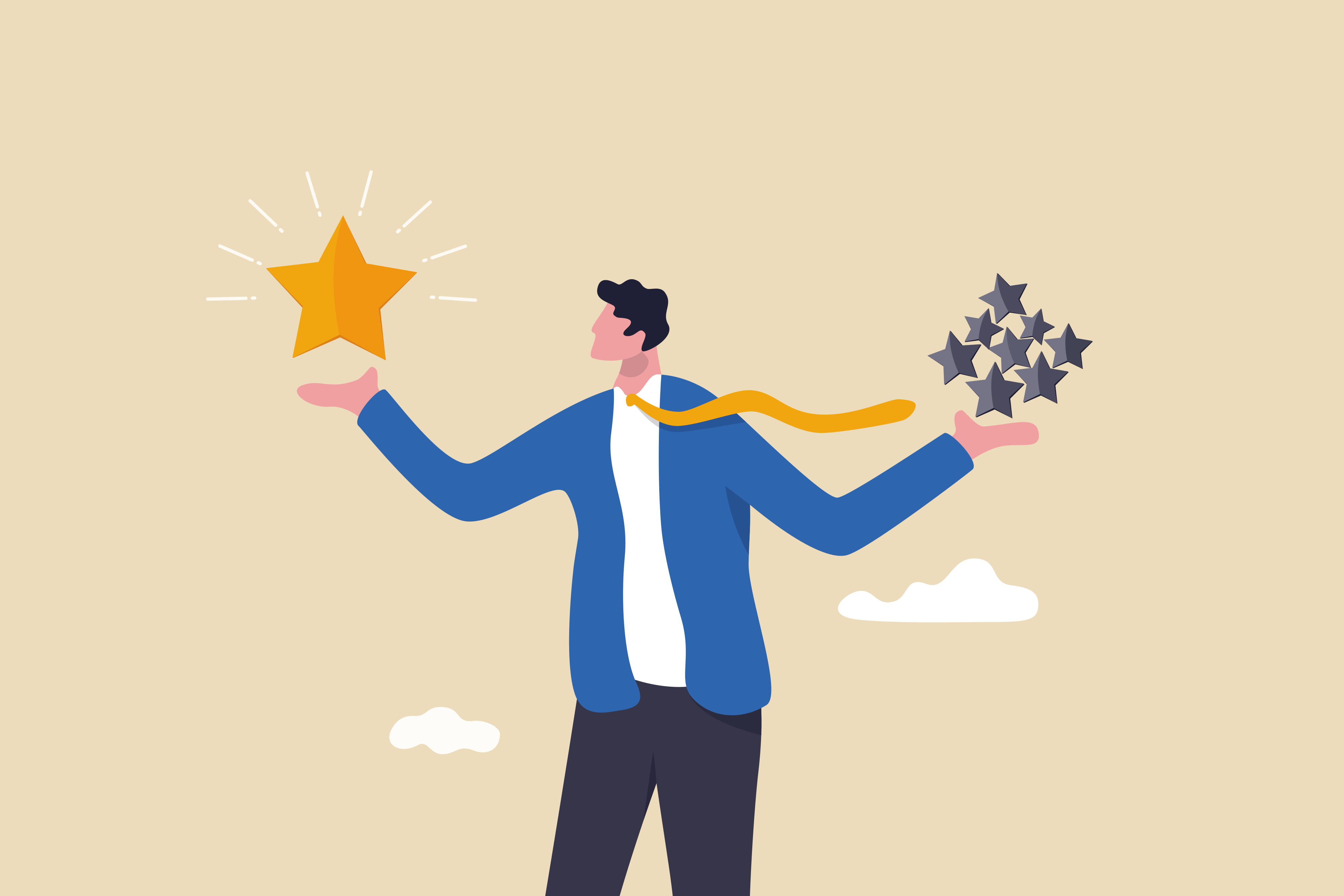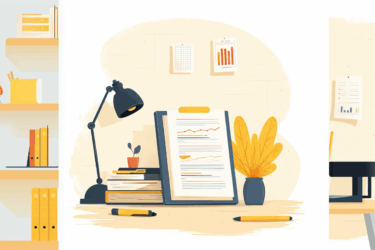We are the summary of everything we have learned, heard, and read through our lives. That is why, to some extent, repeating someone’s thoughts is unavoidable. The subtle border lies in the place of analysis and forming our individual beliefs, which distinguishes reflection from plagiarism.
To avoid unintended copying or even self-plagiarism, when we accidentally repeat our old writing, it is helpful to compare two papers for plagiarism.
PlagiarismCheck.org allows searching for similarities between two documents: you can compare the paper to any of the earlier submitted documents and see the detailed comparison of your paper to the source where the similarities have been detected.
Here is an example of unveiling self-plagiarism and the students copying the texts from each other. It happens that the plagiarism checker does not indicate any matches with Internet sources. However, we see the similarities between the paper and the document that has been submitted earlier. You can press “Compare” to see the similarities between the texts.
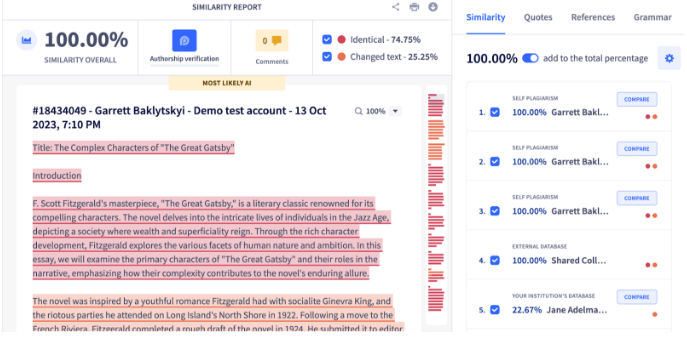
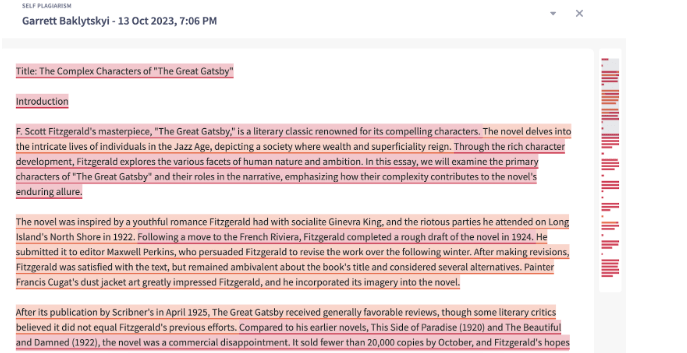
Through the 2 papers similarity analysis, teachers, students, and content makers can clearly see the matching parts of the texts and detect alleged plagiarism, protecting originality and honesty.
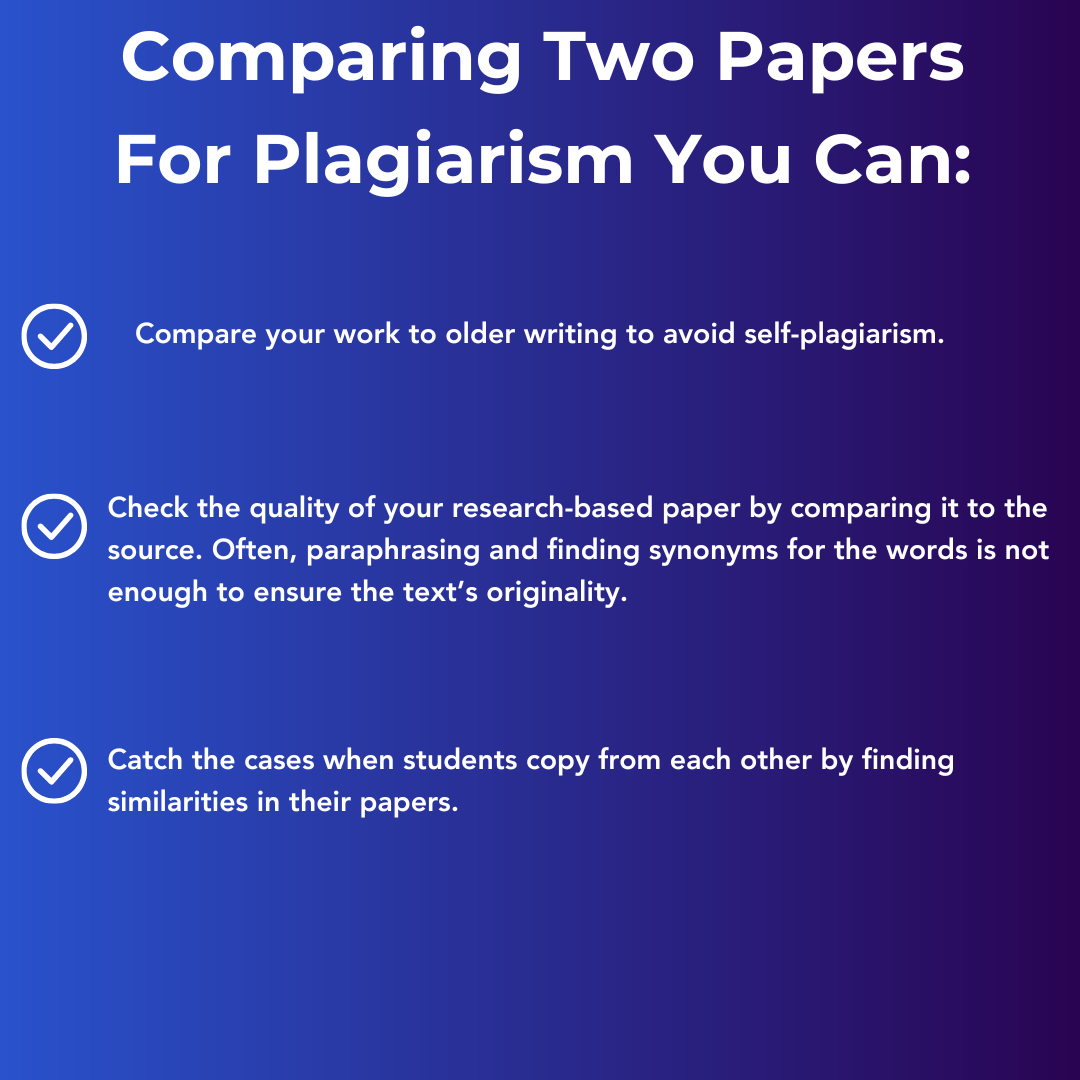
Moreover, PlagiarismCheck.org efficiently catches similarities in any text, comparing it to specific databases and the whole Internet. The tool can also verify the text’s authorship and trace Chat GPT and other AI-based chatbots. It can also help to scan for plagiarism right on Google Docs.
Google Docs provides no built-in solution, so teachers, students, and writers need to find a reputable plagiarism detector, copy the content they want to scan, and complete the task on the side platform. It may be bearable when you have one document, but the work becomes excruciating with a considerable number of papers. That’s when Google Docs add-ons come into play.
Add-ons extend the capabilities of Google Docs, enabling users to apply features the initial tool does not offer. So, plagiarism-checking add-ons allow scanning the page for similarities and seeing the result right in the document!
What types of plagiarism are there?
Plagiarism seems to be simple, right? However, there is more than meets the eye. There are eight common types of plagiarism. Some are more serious than others. For instance, there is:
- Accidental plagiarism
- Mosaic plagiarism
- Inaccurate authorship
- Paraphrasing plagiarism
- Self-plagiarism
- Direct plagiarism
- Source-based plagiarism
- Complete plagiarism
Moreover, with the development of AI models, a novel challenge called AI-giarism (AI plagiarism) has emerged.
Accidental plagiarism
Unintentional copying occurs when you plagiarize without even knowing you did. It can happen from improper paraphrasing, forgetting to put something in quotation marks, and even writing something original but it being somehow very similar to something else. Unfortunately, the consequences are still dire for this type of plagiarism.
Mosaic plagiarism
Patchwork or mosaic plagiarism is inserting phrases from other people’s writing into your sentences, working as a kind of patchwork. It is harder to detect, as plagiarists can make the parts that were copied seem very natural and incidental. However, it is another form of dishonesty.
Inaccurate authorship
You know when you are creating a team document or project, and someone doesn’t get credit? This is what happens with inaccurate authorship. Also, it is considered plagiarism to give credit to someone for something that they did not do.
Paraphrasing plagiarism
Improper paraphrasing is the most common type of plagiarism. People will copy out a few sentences, and change a few things here and there, thinking it is enough to trick a plagiarism detector that checks for similarities. Well, it isn’t. Even if you are being genuine about it, don’t try this. Always write fresh content in your own voice, with your own style of phrasing and syntax.
Self-plagiarism
Self-plagiarism is perhaps the sneakiest type, and the strangest version of plagiarism. Some students are in the habit of copying parts of their old papers and rehashing them. They might paste references, phrases, sentences, quotes, and everything else you can imagine. Often students believe that this is not plagiarism, or that it is not that serious. Meanwhile, even copying yourself has its repercussions.
Direct plagiarism
Direct plagiarism is the total copying and pasting of certain passages in texts. There are no quotation marks, no citations, or any form attribution. This is one of the easiest forms of plagiarism to detect.
Source-based plagiarism
Though not often thought of as plagiarism by students, writing sources incorrectly or making up citations is also a crime in the academic world. There are people who neglect researching and believe that the easiest thing to do is to create citations out of thin air. This will have dire consequences, though. The same is applicable to AI plagiarism which occurs when students use AI chatbots for writing an assignment. No AI model produces original content, and the resulting work can not only be flagged as AI generated which by itself is a violation of academic integrity. AI produced text can also be detected as plagiarised, entailing all the severe repercussions.
Complete plagiarism
If you want to find the most intense type of plagiarism, this is it. It is the total and absolute copying of an article, essay, paper, or anything else. Basically, all that needs to be done after totally cheating is to slap your name on this work. However, this is the easiest way to get caught by your teacher. Even a one-second Google search from the instructor will prove that the paper was plagiarized.
Detect plagiarism and AI-generated content quickly and conveniently. Try it for free now!