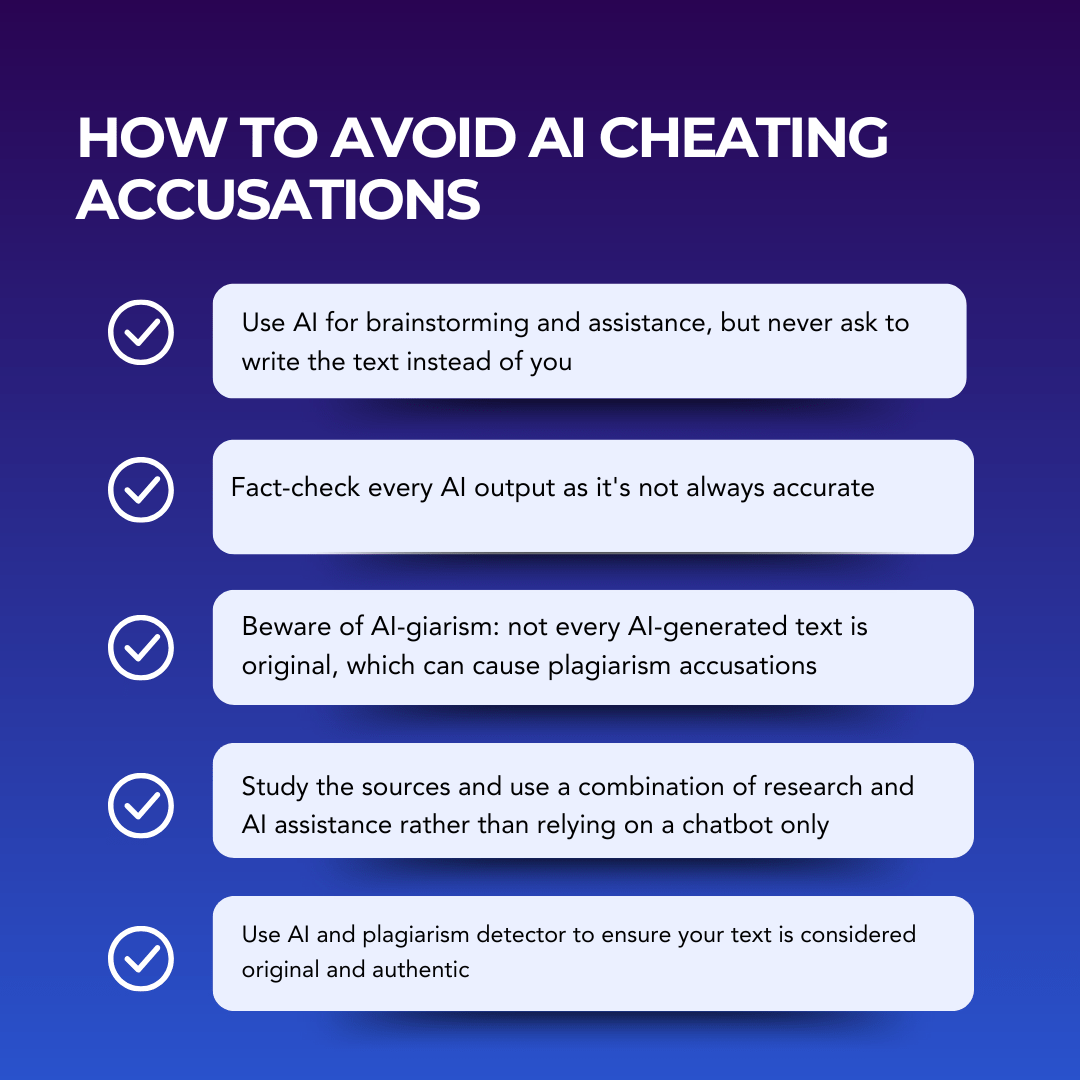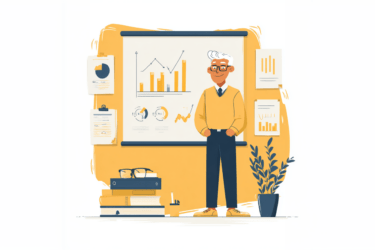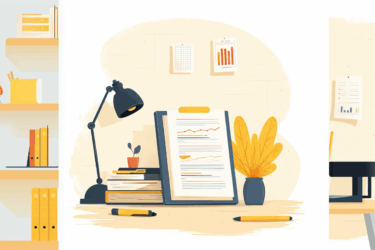Most of the world’s universities quickly reacted to the changes brought by the development of AI to the educational process. While for most fields have been positively impacted by AI, educational institutions are concerned about academic integrity.
Can universities detect ChatGPT?
Students generate essays in a few seconds instead of independently thinking and expressing original thoughts. As a result, they do not acquire the skills to shape their own ideas and logically express them in writing, do not process the material, and do not master it properly.
Hence, universities are providing teachers with reliable services that quickly and accurately check the presence of ChatGPT, for example, TraceGPT by PlagiarismCheck.org. To accelerate the teaching routine and prevent academic cheating, an AI detection feature has been added to the most popular plagiarism checkers. There are also separate tools and Chrome extension for deep analysis.
Can professors tell if you use ChatGPT?
Yes, teachers can tell you if you have used ChatGPT. Experienced professors can even determine it without additional tools. With a special GPT plagiarism checker, it becomes even easier, faster, and more undeniable. After all, a tool like TraceGPT can determine with 97% accuracy which sentences were most likely not created by a person but by artificial intelligence. The tool gives not only a percentage result (how much AI is present in the text) but also marks the sentences according to their origin in color. Machine-learned algorithms analyze the writing style, the vocabulary used, predictability, and many other metrics.
So, professors will definitely notice even partial use of chatbots if they utilize reliable tools like TraceGPT.
But what if I am mistakenly accused of AI cheating?
No tool is perfect, and AI detectors are occasionally mistaken showing false-positive result. We recommend the teachers consider AI checkers as compass, not a final decision. From your side, you can:
- Save the drafts in process of crafting your paper so you can present them to the teacher in case of any concerns;
- Cite your sources, even ChatGPT;
- Be ready to answer the questions regarding material to prove honest work;
- Use writing trackers like Integrito.ai to demonstrate a report showing your writing process.
Prompts to use AI ethically
1. Adjust style and tone of voice
Prompt example: “Act as …” or “Mimic the style…”
Looking for ideas and overcoming writer’s block, we can ask AI for some hints to get in tune with the required style. This trick can help us to get inspired and “catch the flow” to continue writing our original text.
You can ask the chatbot to act as a teacher, advertiser, or student to adjust the tone of voice or even provide the content you want to mimic. You can test crazy concepts and mash-up styles to see how they sound and define your approach.
2. Define the length and the quantity
Prompt example: “Generate 3 variants no longer than 30 words”
Specify the parameters to get the exact result. If you need ideas for a catchy title, don’t ask to “generate some e-mail variants.” Ask specifically for “10 ideas for an e-mail congratulating teachers for professional holiday, 5 words maximum”.
3. Ask for examples
Prompt example: “Give an example of…”
Often, we need examples to get a deeper understanding of the problem. Or we want to give one to our readers – but our brain seems frozen, and we can’t come up with any vivid instances quickly. In this case, AI can push you to the right direction. Request some examples to illustrate your thesis or get a clearer explanation. However, mind the sources if you want to use the instances in your writing – chatbots often collect the information online without attributing the authors, so you better double-check not to steal someone’s work. With modern AI models, you can ask to provide the sources, but always check them for credibility.
4. Specify your audience
Prompt example: “Write a text for schoolchildren explaining…”
We bet teachers need different approaches to schoolchildren and postgraduates, and students don’t use the same tone when composing their university essays and texting their peers. The same applies to chatbot requests: when you ask for ideas or pieces of content, define the audience you want to address to get a peculiar and accurate result.
5. Request explanation
Prompt example: “Explain…” or “Tell me about…”
The truth is we can’t write about something without a deep understanding of the issue. Even when we don’t mention all the facts we know in the text, the reader always catches a lack of expertise. On the contrary, firm knowledge is evident even in the seemingly simple writing.
AI tools can help you acquire confidence and learning. The model is designed to extract all the best we can get from the Internet. So, just ask any question, and AI will explain it to you!
If it’s still not clear, you can prompt Chat GPT to explain it as “to a child” or “to a kindergartener,” – don’t be shy, AI won’t tell anyone! Just remember that information posted online is not always valid, and as AI collects everything without fact-checking, the results it gives are not necessarily true. Let the power of critical thinking guide you!
6. Provide context
Prompt example: “Give ideas for a Christmas-themed newsletter for teachers.”
AI tries to give you the most relevant results considering your request. So, the less personalized prompt you give, the more abstract answer you get. To make it more useful and relevant, provide the context and purpose of your writing. “10 examples of misconduct for a dissertation on teenage psychology” and “10 examples of misconduct for situations in comic-book for kindergartener” need different approaches, don’t you agree?
7. Broaden vocabulary
Prompt example: “Give synonyms to the word…”
Sometimes, all you need is to recall that phrase, which seems to be on the tip of your tongue. The other times, we just desperately try to replace that word you have used ten times in nine sentences. In any case, AI is a perfect tool to give you alternatives and enrich your writing. Ask for synonyms or opposites, request “other ways to say…” or alternative formulations to polish your text, and find new wording for your unique ideas.
8. Brainstorm
Prompt example: “Write a list of ideas on how to…”
Everything starts with an idea, but the ideas are often the hardest to generate. Pick AI’s brain to help you in the moment you struggle to produce something fresh. You can prompt the creation of a list of approaches, so you have a choice and come up with the most relevant. After all, sometimes all we need is a new angle of view on the issue to get a mind shift!
9. Mention exceptions
Prompt example: “What are the common academic mistakes? Write a text without mentioning plagiarism.”
Do you know that feeling when you need more points to add to something you already know, but everything the internet search gives you is the same old information? You can ask AI to provide the answer, omitting the aspects you know or don’t want to include. This prompt is a great way to avoid information noise and the risks of being overwhelmed – highlight the essence and get the results you can use!