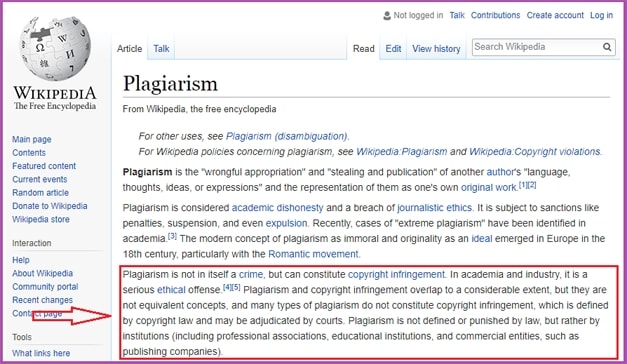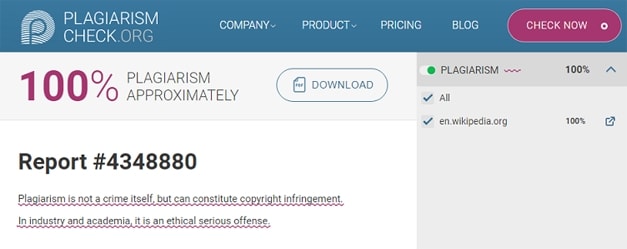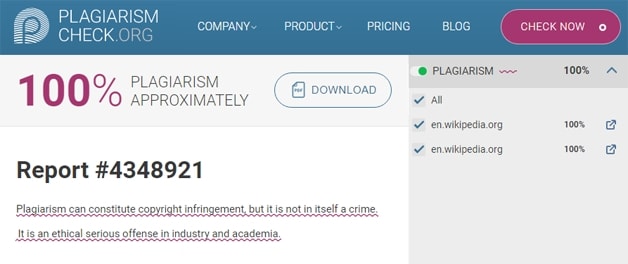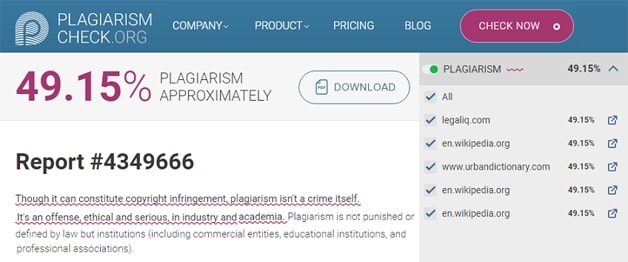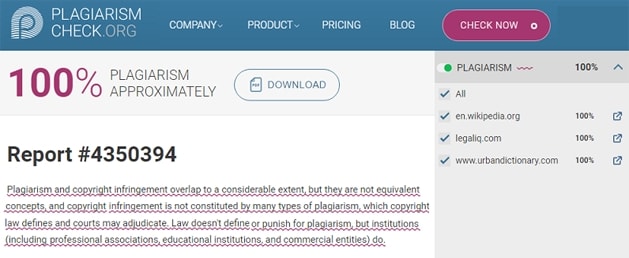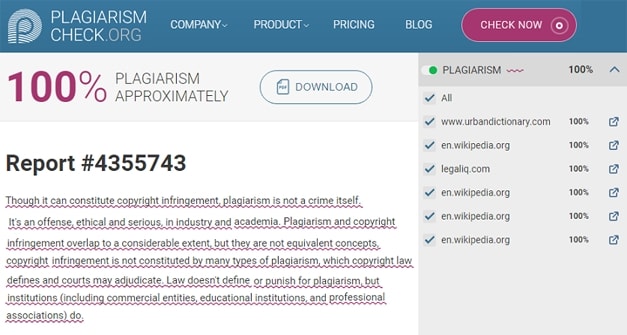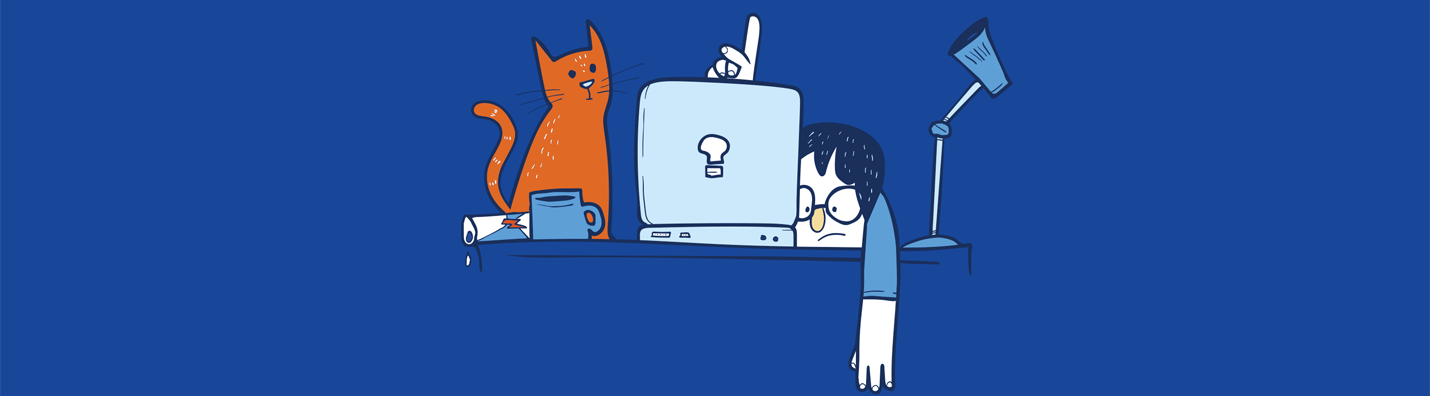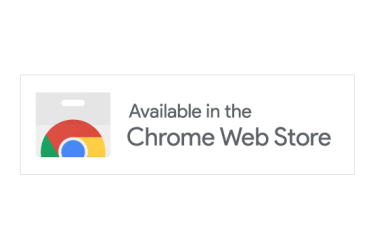(Give a high five if you’re a student reading this!)
Its improved algorithms function in a different way, looking for duplications in semantics rather than word orders. (Although the service recognizes exact matches, too.) So, if a student decides to rearrange words in a source to hide duplications, PlagiarismCheck.org will detect them.